前言
首先很高兴能够入选兆易创新GD32F427V的开发板试用名单,该系列采用ARM Cortex-M4内核,主频高达240MHz,带浮点协处理器,支持复杂运算的嵌入式应用,并具备更实时的处理能力。GD32F4新产品配备了512KB到3072KB片上Flash,和大容量片上SRAM,更好的支持了多种应用场景。 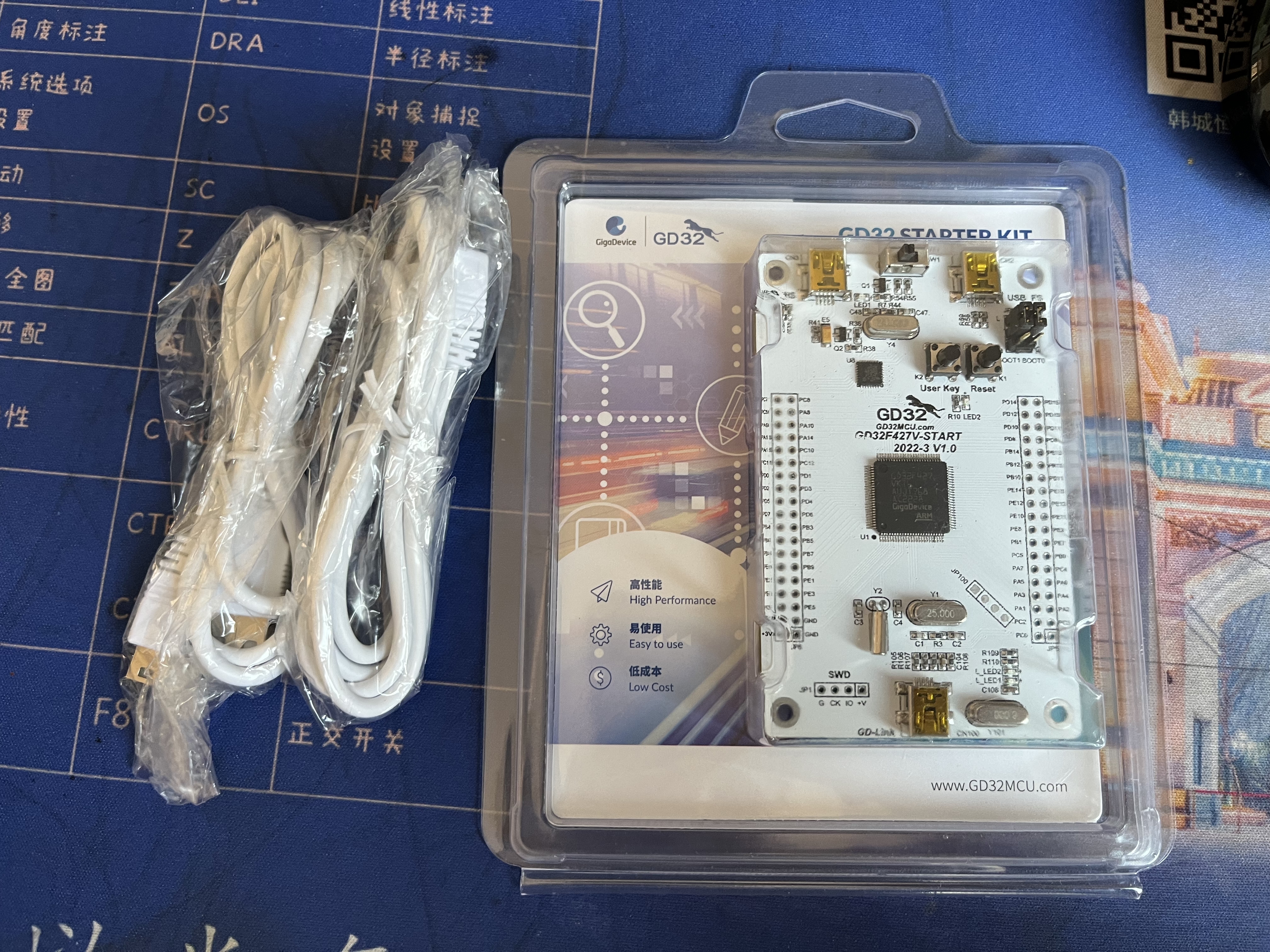
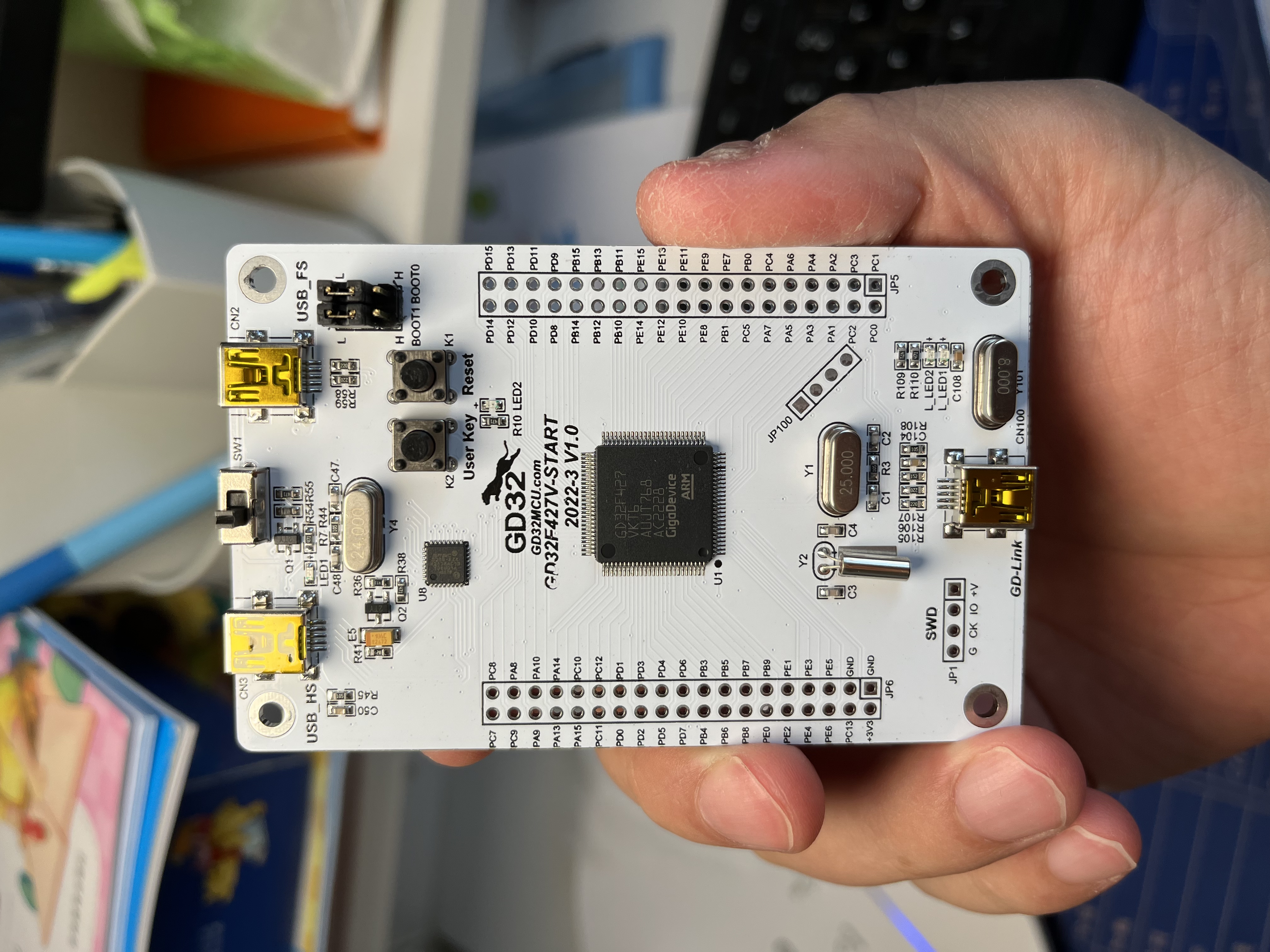
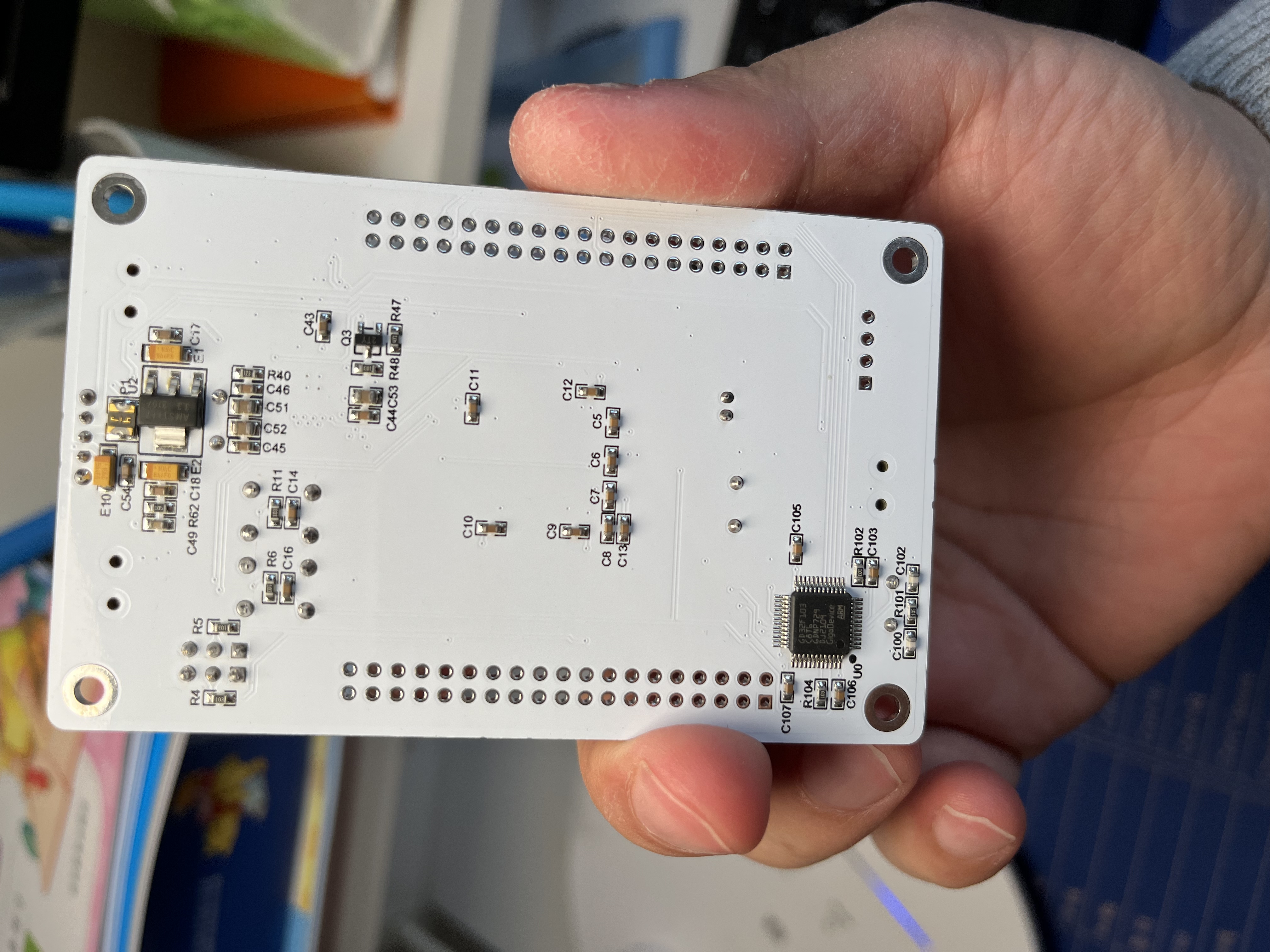
开发板很漂亮,纯白做工很细腻,开发板是一块核心板,板载了gdlink,免去了寻找调试器的烦恼,同时板载了晶振,使得程序运行更加精准。板载了USB FS和HS,并且HS带phy使得更加易用。开发板目前已经较为完美,但在试用过程中,还有少量的不足:开发板没有焊接排针并且没有提供排针,其次IO输出的电源引脚只有一个有点少。
试用
拿到开发板开发板以后在跑了一下简单的程序(点灯),熟悉开发环境和下载流程之后,开始了本次系统的开发。本次的例子基于SSD1289主控320x240 的LCD显示屏。对LCD显示屏进行初始化、填充、画点、画线、显示字符、显示汉字和图片。图片是通过上位机将BMP图片转换成二进制bin文件,然后通过串口传输到GD32F427,然后MCU将传输内容写入LCD并显示。开发调用了少量厂家提供固件库,主要以自定义的寄存器访问为主。
本系统应用的MCU管脚有:PA1,2,4,6,7;(注意:GPIOA部分的管脚用于SWD调试,如果不小心修改了输出或者AF会导致调试出现RDDI-Error。这时不要慌,找一个正常的程序(可以用例子),按住复位键,在松开复位键后瞬间下载程序即可恢复。@v@) PB 6,7; PC 6; PE15~0;
// USART0_TX: PB6
// USART0_RX: PB7
// LED: PC6
// REST: PA7, Reset
// RS: PA6, Data/CMD switch // 0: Register Index; 1: Register Data
// WR: PA4, Write Data // rising edge active
// RD: PA2, Read Data // low active
// CS: PA1, Chip Select // low active
// GPIOE15~0: PE15~0, Data Bus时钟配置采用了板上25MHz晶振时钟,MCU工作在240MHz,APB1工作在120MHz,APB2工作在60MHz。
串口配置如下:rs232,8位,无校验,波特率:921600bps,配置代码如下:
typedef struct {
IO STAT0; // 0x00, Status Register 0
// [31:30]:
// [9]: CTSF, rc_w0
// [8]: LBDF, rc_w0
// [7]: TBE, r
// [6]: TC, rc_w0
// [5]: RBNE, rc_w0
// [4]: IDELF, r
// [3]: ORERR, r
// [2]: NERR, r
// [1]: FERR, r
// [0]: PERR, r
IO DATA; // 0x04, Data Register
// [8:0]: DATA, rw
IO BAUD; // 0x08, BAUD Register
// [15:4]: INTDIV[11:0]
// [3:0]: FRADIV[3:0]
IO CTL0; // 0x0C, Control Register 0
// [15]: OVSMOD, Over Sample mode 0: 16 sample; 1: 8 sample
// [13]: UEN, USART Enable. 1: enable
// [12]: WL, Word Length: 0: 8 bit; 1: 9bit
// [11]: WM, wakeup mode: 0: idle line; 1: address match
// [10]: PCEN, Parity ctrl enable: 0: Disable parity; 1: Enable parity
// [9]: PM, Parity mode: 0: Even; 1: odd
// [8]: PERRIE, parity Error Int enable: 0: disable; 1: enable
// [7]: TBEIE, Transfer Buffer Empty Int enable
// [6]: TCIE, Transfter complete Int enable
// [5]: RBNEIE, Read buffer not empty int enable
// [4]: IDELIE, Idle line detect int enable
// [3]: TEN, Transmit Enable
// [2]: REN, Receive Enable
// [1]: RWU, Receive Wakeup from silence, 0: Normal; 1: Silence
// [0]: SBKCMD, Send break Frame: 0: no break frame; 1: Send Break Frame
IO CTL1; // 0x10, Control Register 1
// [14]: LMEN, Lin mode: 0: disable
// [13:12]: STB, Stop len, 00: 1 stop; 01: 0.5 stop; 10: 2 stop; 11: 1.5 stop
// [11]: CKEN, CK PIN Enable, 0: Disable
// [10]: CPL, Clock pole 0: CK Keep low; 1: CK keep high
// [9]: CPH, Clock Phase, 0: sample first data at first edge. 1: second edge
// [8]: CLEN, CK signal length: 0: 8bit frame have 7 ck pulse, 9 bit frame have 8 ck pulse
// 1: 8bit frame have 8 ck pulse, 9 bit frame have 9 ck pulse
// [6]: LBDIE, LIN break signal detect int enable;
// [5]: LBLEN, LIN break frame len: 0: 10bit; 1: 11 bit
// [3:0]: ADDR[3:0], USART addresss, WM =1use;
IO CTL2; // 0x14, Control Register 2
// [11]: OSB, 1 data bit sample once
// [10]: CTSIE, CTS Interrupt Enable
// [9]: CTSEN, CTS Enable
// [8]: RTSEN, RTS Enable
// [7]: DENT, DMA Transmit Enable
// [6]: DENR, DMA Receive Enable
// [5]: SCEN, Smart Card Enable
// [4]: NKEN, Smart Card Nack enable
// [3]: HDEN, half duplex mode
// [2]: IRLP, IrDA low power mode: 0: Normal mode; 1: Low-power mode
// [1]: IREN, IrDA Enable
// [0]: ERRIE, Error Interrupt enable
IO GP; // 0x18, Protect Time and Prescale Register
// [15:8]: GUART[7:0], Smart Card mode protect time
// [7:0]: PSC[7:0], IrDA mode, divide freq parameter
O Reserved0[25]; // 0x1C~0x7C, Reserved
IO CTL3; // 0x80, Control Register 3
// [11]: MSBF, MSB First
// [10]: DINV, Data bit inverse
// [9]: TINV, TX Pin level invese
// [8]: RINV, RX Pin Level inv
// [5]: EBIE, End block Flag interrupt enable
// [4]: RTIE, Receive out of time Int enable
// [3:1]: SCRTNUM, Smart card auto retry number
// [0]: RTEN, Receiver run out of time
IO RT; // 0x84, Receive out of time Reigster
// [31:24]: BL, Block length
// [23:0]: RT, Receive out of time threshold
IO STAT1; // 0x88, Status Register 1
// [16]: BSY, Busy status
// [12]: EBF, End of Block flag
// [11]: RTF, Receive Out of time Flag
O Reserved1[21]; // 0x8C~0xDC, Reserved
IO CHC; // 0xC0, Compact control
// [8]: EPERR, Parity Error ealy detect flag
// [2]: BCM, Break frame compact mode
// [1]: PCM, parity Compact mode
// [0]: HCM, Hardware flow control Compact mode
} USART_TYPEDEF;
串口的初始化如下:
// USARTDIV = 120000000 / 8 / 921600 = 16.276041666
// INTDIV = 16 = 0x10
// FRADIV = 0.276041666 * 8 = 2.2 = 0x2
#define USARTDIV_8X_120MHz_921600 0x102
void UART_INIT(USART_TYPEDEF *uart){
uint16_t tmp;
// UEN
uart->CTL0 |= (0x1 << 13);
// Sample mode: 8 sample: 0x1 << 15
// Data len: WL : 8 bit(last bit use for parity) 0x0 << 12
// no parity: PCEN: 0x0 << 10
// PM: 0x0 << 9
tmp = (0x1 << 15); //| (0x0 <<12) | (0x0 <<10);
uart->CTL0 |= tmp;
// STB: 1 stop 0x0 << 12
// USARTDIV = 120000000 / 8 / 115200 = 130.2083333
// INTDIV = 130 = 0x82
// FRADIV = 0.2083 * 8 = 1.6 = 0x2
// USARTDIV = 120000000 / 16 / 115200 = 65.10416666
// INTDIV = 65 = 0x41
// FRADIV = 0.104166 * 16 = 1.67 = 0x2
// USART_BAUD = 0x822
uart->BAUD = USARTDIV_8X_120MHz_921600;
// Enable Tx en and Rx EN
uart->CTL0 |= (0x1 <<2) | (0x1<<3);
}
void UART_putc(USART_TYPEDEF *uart, uint8_t ch){
while(!(uart->STAT0 & USART_STAT0_TBE)) ; //Transmit data register not empty
uart->DATA = ch;
}
uint8_t UART_getc(USART_TYPEDEF *uart){
while(!(uart->STAT0 & USART_STAT0_RBNE)) ;// Receive data register is not empty
return (uint8_t)uart->DATA;
}LCD部分:
#define LCD_DataPort GPIOE->ODR
#define LCD_READ_DataPort GPIOE->IDR
void SET_LCD_REST(void) {
GPIOA->BSRR = (0x1 << 7);
}
void CLR_LCD_REST(void) {
GPIOA->BRR = (0x1 << 7);
}
void SET_LCD_RS(void) {
GPIOA->BSRR = (0x1 << 6);
}
void CLR_LCD_RS(void) {
GPIOA->BRR = (0x1 << 6);
}
void SET_LCD_WR(void) {
GPIOA->BSRR = (0x1 << 4);
}
void CLR_LCD_WR(void) {
GPIOA->BRR = (0x1 << 4);
}
void SET_LCD_RD(void) {
GPIOA->BSRR = (0x1 << 2);
}
void CLR_LCD_RD(void) {
GPIOA->BRR = (0x1 << 2);
}
void SET_LCD_CS(void) {
GPIOA->BSRR = (0x1 << 1);
}
void CLR_LCD_CS(void) {
GPIOA->BRR = (0x1 << 1);
}
void CHANGE_DATA_READ(void){
GPIOE->MODER = 0x0;
}
void CHANGE_DATA_WRITE(void){
GPIOE->MODER = 0x55555555;
}
static __inline void LCD_WRITE_BUS_W16(uint16_t data)
{
CLR_LCD_CS();
LCD_DataPort = data;
CLR_LCD_WR();
SET_LCD_WR();
SET_LCD_CS();
}
void LCD_WRITE_DATA(uint16_t data)
{
SET_LCD_RS();
LCD_WRITE_BUS_W16(data);
}
void LCD_WRITE_REG(uint16_t REG)
{
CLR_LCD_RS();
LCD_WRITE_BUS_W16(REG);
}
void LCD_WRITE_REG_DATA(uint16_t REG, uint16_t data)
{
LCD_WRITE_REG(REG);
LCD_WRITE_DATA(data);
}
uint16_t LCD_READ_BUS_W16(void)
{
uint16_t tmp_data;
CHANGE_DATA_READ();
CLR_LCD_RD();
CLR_LCD_CS();
tmp_data = (uint16_t)LCD_READ_DataPort;
SET_LCD_CS();
CHANGE_DATA_WRITE();
return tmp_data;
}
uint16_t LCD_READ_DEVICE_CODE (void)
{
uint16_t ret_val;
CLR_LCD_RS();
ret_val = LCD_READ_BUS_W16();
return ret_val;
}
uint16_t LCD_READ_DATA(void)
{
SET_LCD_RS();
return LCD_READ_BUS_W16();
}
uint16_t LCD_READ_REG_DATA(uint16_t REG)
{
uint16_t ret_value;
LCD_WRITE_REG(REG);
ret_value=LCD_READ_DATA();
return ret_value;
}
void LCD_Init(void)
{
SET_LCD_CS();
SET_LCD_RS();
SET_LCD_RD();
SET_LCD_WR();
CLR_LCD_REST();
Delay_ms(20);
SET_LCD_REST();
Delay_ms(20);
// 1. open Oscillator
LCD_WRITE_REG_DATA(0x0000,0x0001); Delay_ms(1); //open Oscillator
// 2. power supply setting
LCD_WRITE_REG_DATA(0x0003,0xA8A4); Delay_ms(1); //0xA8A4
LCD_WRITE_REG_DATA(0x000C,0x0000); Delay_ms(1);
LCD_WRITE_REG_DATA(0x000D,0x080C); Delay_ms(1);
LCD_WRITE_REG_DATA(0x000E,0x2B00); Delay_ms(1);
LCD_WRITE_REG_DATA(0x001E,0x00B7); Delay_ms(1);
// LCD_WRITE_REG_DATA(0x001E,0x00B0); Delay_ms(1);
LCD_WRITE_REG_DATA(0x0001,0x2B3F); Delay_ms(1); //320*240 0x6B3F 29EF 2B3F 7A3F
LCD_WRITE_REG_DATA(0x0002,0x0600); Delay_ms(1);
LCD_WRITE_REG_DATA(0x0010,0x0000); Delay_ms(1);
LCD_WRITE_REG_DATA(0x0011,0x6070); Delay_ms(1); //0x4030 // define data structure 16bit color
LCD_WRITE_REG_DATA(0x0005,0x0000); Delay_ms(1);
LCD_WRITE_REG_DATA(0x0006,0x0000); Delay_ms(1);
LCD_WRITE_REG_DATA(0x0016,0xEF1C); Delay_ms(1);
LCD_WRITE_REG_DATA(0x0017,0x0003); Delay_ms(1);
//LCD_WRITE_REG_DATA(0x0007,0x0233); Delay_ms(1);
LCD_WRITE_REG_DATA(0x0007, 0x033); Delay_ms(1);
LCD_WRITE_REG_DATA(0x000B,0x0000); Delay_ms(1);
// LCD_WRITE_REG_DATA(0x000B,0x5308); Delay_ms(1);
LCD_WRITE_REG_DATA(0x000F,0x0000); Delay_ms(1); //scan address start
LCD_WRITE_REG_DATA(0x0041,0x0000); Delay_ms(1);
LCD_WRITE_REG_DATA(0x0042,0x0000); Delay_ms(1);
LCD_WRITE_REG_DATA(0x0048,0x0000); Delay_ms(1);
LCD_WRITE_REG_DATA(0x0049,0x013F); Delay_ms(1);
LCD_WRITE_REG_DATA(0x004A,0x0000); Delay_ms(1);
LCD_WRITE_REG_DATA(0x004B,0x0000); Delay_ms(1);
LCD_WRITE_REG_DATA(0x0044,0xEF00); Delay_ms(1);
LCD_WRITE_REG_DATA(0x0045,0x0000); Delay_ms(1);
LCD_WRITE_REG_DATA(0x0046,0x013F); Delay_ms(1);
LCD_WRITE_REG_DATA(0x0030,0x0707); Delay_ms(1);
LCD_WRITE_REG_DATA(0x0031,0x0204); Delay_ms(1);
LCD_WRITE_REG_DATA(0x0032,0x0204); Delay_ms(1);
LCD_WRITE_REG_DATA(0x0033,0x0502); Delay_ms(1);
LCD_WRITE_REG_DATA(0x0034,0x0507); Delay_ms(1);
LCD_WRITE_REG_DATA(0x0035,0x0204); Delay_ms(1);
LCD_WRITE_REG_DATA(0x0036,0x0204); Delay_ms(1);
LCD_WRITE_REG_DATA(0x0037,0x0502); Delay_ms(1);
LCD_WRITE_REG_DATA(0x003A,0x0302); Delay_ms(1);
LCD_WRITE_REG_DATA(0x003B,0x0302); Delay_ms(1);
LCD_WRITE_REG_DATA(0x0023,0x0000); Delay_ms(1);
LCD_WRITE_REG_DATA(0x0024,0x0000); Delay_ms(1);
LCD_WRITE_REG_DATA(0x0025,0x8000); Delay_ms(1);
LCD_WRITE_REG_DATA(0x004f,0x0000); Delay_ms(1); //GDDRAM Y address
LCD_WRITE_REG_DATA(0x004e,0x0000); Delay_ms(1); //GDDRAM X address
LCD_WRITE_REG(0x0022);
}
void LCD_Clear(uint16_t Color)
{
uint16_t i,j;
address_set(0,0,LCD_W-1, LCD_H-1);
for(i=0;i<LCD_W;i++)
{
for(j=0;j<LCD_H;j++)
{
LCD_WRITE_DATA(Color);
}
}
}
// seting LCD display window
// HSA: Horizontal start address
// VSA: Vertical start address
// HEA: Horizontal end address
// VEA: Vertical end address
void address_set(uint16_t HSA ,uint16_t VSA, uint16_t HEA, uint16_t VEA)
{
LCD_WRITE_REG_DATA(0x0044,(HEA<<8)+HSA);
LCD_WRITE_REG_DATA(0x0045,VSA);
LCD_WRITE_REG_DATA(0x0046,VEA);
LCD_WRITE_REG_DATA(0x004e,HSA);
LCD_WRITE_REG_DATA(0x004f,VSA);
LCD_WRITE_REG(0x0022);
}
void LCD_Write_Point(uint16_t X, uint16_t Y,uint16_t color)
{
LCD_WRITE_REG_DATA(0x004e,X);
LCD_WRITE_REG_DATA(0x004f,Y);
LCD_WRITE_REG(0x0022);
LCD_WRITE_DATA(color);
}
uint16_t LCD_Read_Point(uint16_t X, uint16_t Y)
{
uint16_t ret_val;
LCD_WRITE_REG_DATA(0x004e,X);
LCD_WRITE_REG_DATA(0x004f,Y);
LCD_WRITE_REG(0x0022);
ret_val = LCD_READ_DATA();
ret_val = LCD_READ_DATA(); // GDDRAM data must read twice
return ret_val;
}
// LCD_AREA_FILL: Fill a rectangle area with specified color
// XSA: X start Point
// XEA: X End Point
// YSA: Y start Point
// YEA: Y End Point
void LCD_AREA_FILL(uint16_t XSA, uint16_t XEA, uint16_t YSA, uint16_t YEA, uint16_t color)
{
int i,j;
address_set(XSA,YSA,XEA,YEA);
for(i=0;i<= XEA-XSA; i++)
{
for(j=0;j<= YEA-YSA; j++)
{
LCD_WRITE_DATA(color);
}
}
}
void LCD_Write_Point_big(uint16_t X, uint16_t Y,uint16_t color)
{
LCD_AREA_FILL(X-1,X+1,Y-1,Y+1,color);
}
void LCD_DrawLine(uint16_t x1, uint16_t y1, uint16_t x2, uint16_t y2, uint16_t color)
{
uint16_t t;
int xerr=0,yerr=0,delta_x,delta_y,distance;
int incx,incy,uRow,uCol;
delta_x=x2-x1; //计算坐标增量
delta_y=y2-y1;
uRow=x1;
uCol=y1;
if(delta_x>0)incx=1; //设置单步方向
else if(delta_x==0)incx=0;//垂直线
else {incx=-1;delta_x=-delta_x;}
if(delta_y>0)incy=1;
else if(delta_y==0)incy=0;//水平线
else{incy=-1;delta_y=-delta_y;}
if( delta_x>delta_y)distance=delta_x; //选取基本增量坐标轴
else distance=delta_y;
for(t=0;t<=distance+1;t++ )//画线输出
{
LCD_Write_Point(uRow,uCol,color);//画点
xerr+=delta_x ;
yerr+=delta_y ;
if(xerr>distance)
{
xerr-=distance;
uRow+=incx;
}
if(yerr>distance)
{
yerr-=distance;
uCol+=incy;
}
}
Delay_ms(50);
}
void LCD_DrawCircle(uint16_t x0, uint16_t y0, uint16_t r,uint16_t color)
{
int a, b;
int di;
a=0;
b= r;
di = 3-(r<<1);
while(a<=b)
{
LCD_Write_Point(x0-b,y0-a,color);//3
LCD_Write_Point(x0+b,y0-a,color);//0
LCD_Write_Point(x0-a,y0+b,color);//1
LCD_Write_Point(x0-b,y0-a,color);//7
LCD_Write_Point(x0-a,y0-b,color);//2
LCD_Write_Point(x0+b,y0+a,color);//4
LCD_Write_Point(x0+a,y0-b,color);//5
LCD_Write_Point(x0+a,y0+b,color);//6
LCD_Write_Point(x0-b,y0+a,color);
a++;
// use bresenham
if(di<0) di += 4*a +6;
else
{
di += 10+4*(a-b);
b --;
}
LCD_Write_Point(x0+a,y0+b,color);
}
}
void LCD_DrawRing(uint16_t x0, uint16_t y0, uint16_t r1, uint16_t r2, uint16_t color)
{
int i;
for(i=r1;i<=r2;i++)
{
LCD_DrawCircle(x0,y0,i,color);
}
}
void LCD_DrawRectangle(uint16_t x0, uint16_t y0, uint16_t x1, uint16_t y1, uint16_t color)
{
LCD_DrawLine(x0,y0,x1,y0,color);
LCD_DrawLine(x0,y0,x0,y1,color);
LCD_DrawLine(x0,y1,x1,y1,color);
LCD_DrawLine(x1,y0,x1,y1,color);
}
// Display a character in a defined area
// num: Character want to display: but " "--->"~"
// mode: overlay mode(1) or none overlay mode(0)
void LCD_ShowChar(uint16_t x,uint16_t y,uint8_t num,uint8_t mode,uint16_t color)
{
uint8_t temp;
uint8_t pos,t;
uint16_t x0=x;
if(x>LCD_W-16 || y>LCD_H-16) // area size is not large enough
return;
// set window
num = num - ' '; // get offset value from ' ', in ascii
address_set(x, y, x+8-1, y+16-1); // set cursor address
if(!mode) // none overlay mode
{
for(pos=0; pos<16; pos++)
{
temp=asc2_1608[(uint16_t)num*16+pos]; // call 16x8 font
for(t=0;t<8;t++)
{
// if(temp&0x01)
// POINT_COLOR=colortemp;
// else
// POINT_COLOR=BACK_COLOR;
if(temp&0x01)
LCD_WRITE_DATA(color); //<==== Here is not correctly,must consider the backgroud color and rewrite the color when the point is 0
temp>>=1;
x++;
}
x=x0;
y++;
}
} else//叠加方式
{
for(pos=0;pos<16;pos++)
{
temp=asc2_1608[(uint16_t)num*16+pos]; //调用1608字体
for(t=0;t<8;t++)
{
if(temp&0x01)
LCD_Write_Point(x+t,y+pos,color);//画一个点
temp>>=1;
}
}
}
// POINT_COLOR=colortemp;
}
void LCD_Display_hanzi(uint16_t x, uint16_t y, const uint8_t * hangzi, uint16_t color)
{
uint32_t temp;
uint8_t pos,t;
//uint16_t x0=x;
if(x>LCD_W-32 || y>LCD_H-32) // area size is not large enough
return;
address_set(x, y, x+32-1, y+32-1); // set cursor address
for(pos=0;pos<32;pos++)
{
temp=hangzi[(uint16_t)4*pos+3]; //调用1608字体
temp=hangzi[(uint16_t)4*pos+2] | (temp<<8);
temp=hangzi[(uint16_t)4*pos+1] | (temp<<8);
temp=hangzi[(uint16_t)4*pos] | (temp<<8);
for(t=0;t<32;t++)
{
if(temp&0x01)
{
LCD_Write_Point(x+t,y+pos,color);//画一个点
//Delay_ms(100);
}
temp>>=1;
}
}
}
//m^n function
uint32_t mypow(uint8_t m,uint8_t n)
{
uint32_t result=1;
while(n--)
result*=m;
return result;
}
// Display 2 numbers
// x,y : Start address
// len : number's length
//color: color
//num: value(0~4294967295);
void LCD_ShowNum(uint16_t x,uint16_t y,uint32_t num,uint8_t len,uint16_t color)
{
uint8_t t,temp;
uint8_t enshow=0;
num=(uint16_t)num;
for(t=0;t<len;t++)
{
temp=(num/mypow(10,len-t-1))%10;
if(enshow==0&&t<(len-1))
{
if(temp==0)
{
LCD_ShowChar(x+8*t,y,' ',0,color);
continue;
}else enshow=1;
}
LCD_ShowChar(x+8*t,y,temp+48,0,color);
}
}
// Display 2 numbers
// x,y: address point
// num: value(0~99);
void LCD_Show2Num(uint16_t x,uint16_t y,uint16_t num,uint8_t len,uint16_t color)
{
uint8_t t,temp;
for(t=0;t<len;t++)
{
temp=(num/mypow(10,len-t-1))%10;
LCD_ShowChar(x+8*t,y,temp+'0',0,color);
}
}
// Display a string
// x,y: start addrss
// *p: start address point
// use 16 font
void LCD_ShowString(uint16_t x,uint16_t y,const uint8_t *p, uint16_t color)
{
while(*p!='\0')
{
if(x>LCD_W-16)
{
x=0;
y+=16;
}
if(y>LCD_H-16)
{
y=x=0;
LCD_Clear(RED);
}
LCD_ShowChar(x,y,*p,0,color);
x+=8;
p++;
}
}
void draw_a_box(void)
{
int i,j ;
address_set(60,70,200,260);
for(i=60;i<200;i++)
{
for(j=70;j<260;j++)
{
LCD_WRITE_DATA(RED);
}
}
}
void LCD_Display_uart(void) {
uint16_t temp;
uint16_t i,j;
uint8_t tmp1;
address_set(0,0,179,239);
for(i=0;i<240;i++)
{
for(j=0;j<180;j++)
{
tmp1 = UART_getc(USART0);
UART_putc(USART0, (uint8_t)tmp1);
temp = UART_getc(USART0);
UART_putc(USART0, (uint8_t)temp);
temp = temp <<8;
temp |= tmp1;
LCD_WRITE_DATA(temp);
}
}
}
// pic_head:
// uint8_t scan pic_head[0]
// uint8_t gray pic_head[1]
// uint16_t w pic_head[3:2]
// uint16_t h pic_head[5:4]
// uint8_t is565 pic_head[6]
// uint8_t rgb pic_head[7]
void LCD_Display_uart_auto(void) {
uint16_t temp;
uint16_t i,j;
uint8_t tmp1;
uint8_t pic_head[8];
uint16_t w,h;
for (i=0;i<8;i++){
pic_head[i]=UART_getc(USART0);
}
w = pic_head[3] ;
w= pic_head[2] | (w<<8);
h = pic_head[5] ;
h = pic_head[4] | (h<<8);
address_set(0,0,w-1,h-1);
for(i=0;i<h;i++)
{
for(j=0;j<w;j++)
{
tmp1 = UART_getc(USART0);
UART_putc(USART0, (uint8_t)tmp1);
temp = UART_getc(USART0);
UART_putc(USART0, (uint8_t)temp);
temp = temp <<8;
temp |= tmp1;
LCD_WRITE_DATA(temp);
}
}
}程序支持的图片是320x240大小16位深度,需要手动提取像素信息(这里需要转换成二进制文件),然后通过上位机软件例如串口调试助手等工具将二进制文件向MCU发送,这里使用的Python调用serial库的方式来实现的附上代码有需要的自取:
import serial
import sys
picfile = sys.argv[1]
portx = "COM6"
bps = 921600#460800#230400#115200#9600
timex = 5
ser = serial.Serial(portx, bps, timeout=timex)
print("USART infomation: ", ser)
f = open(picfile, 'rb')
while True:
fh = f.read(1)
if fh:
ser.write(fh)
else:
break
ser.close()到此,本次的试用也就基本结束了,本人是业余开发人员,所以如有描述不当,或者程序代码有问题多多包涵。后续会继续打磨这个程序,使得更加易用,例如使用串口提到现在的串口之类的。


