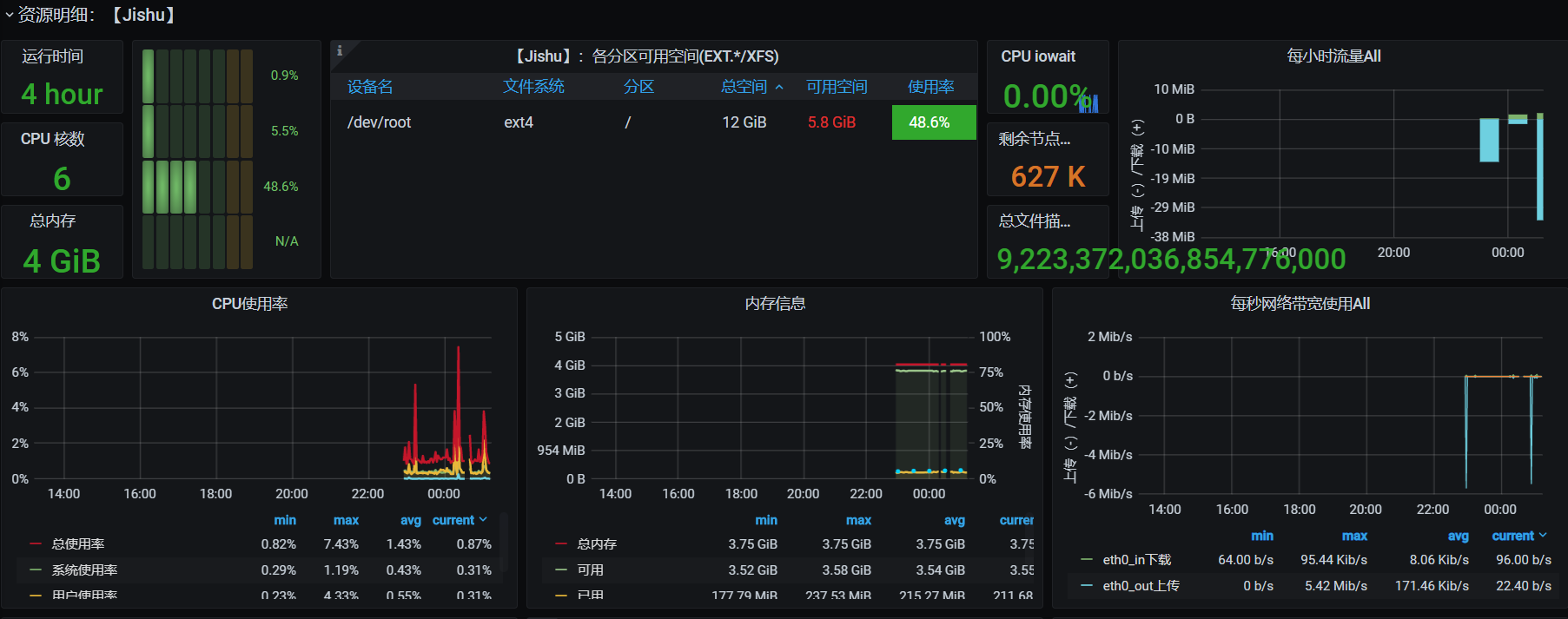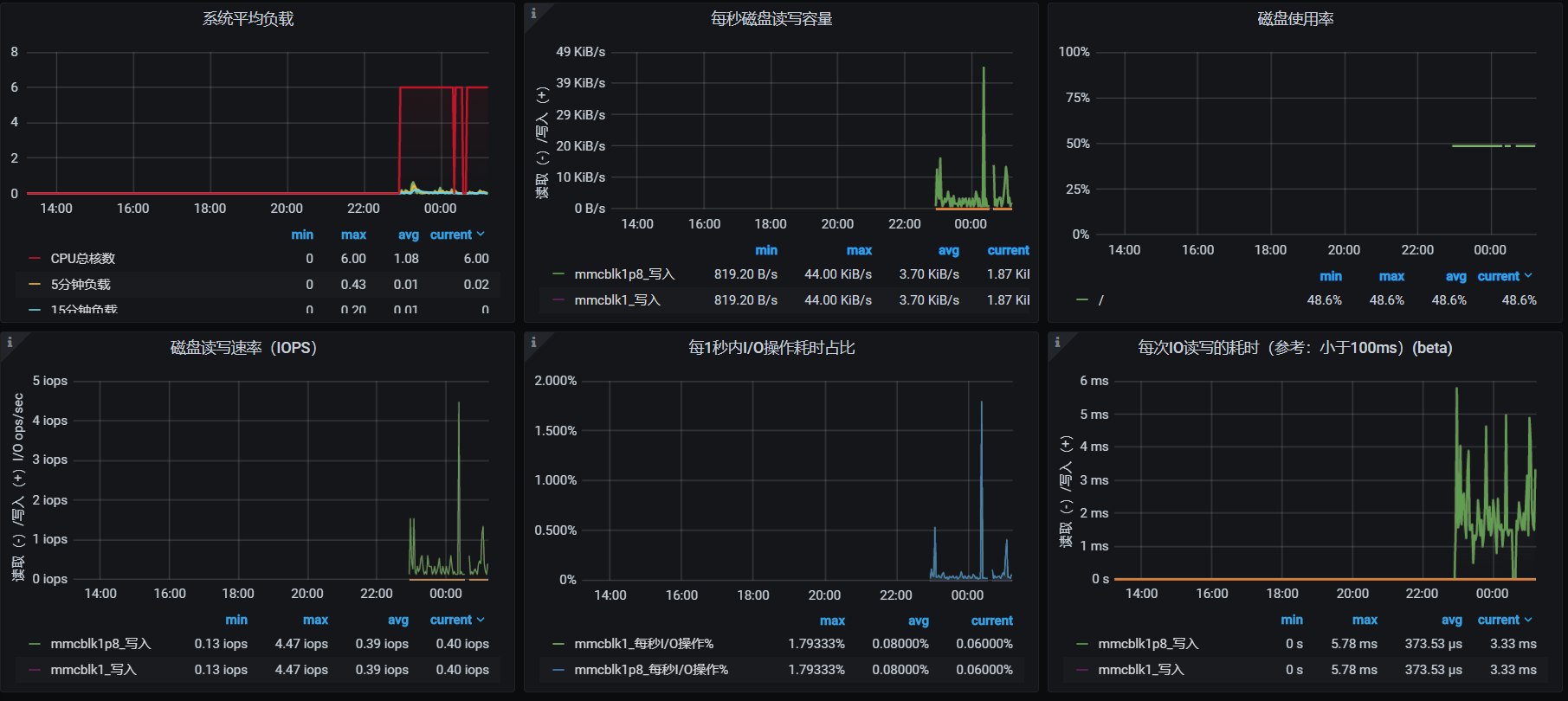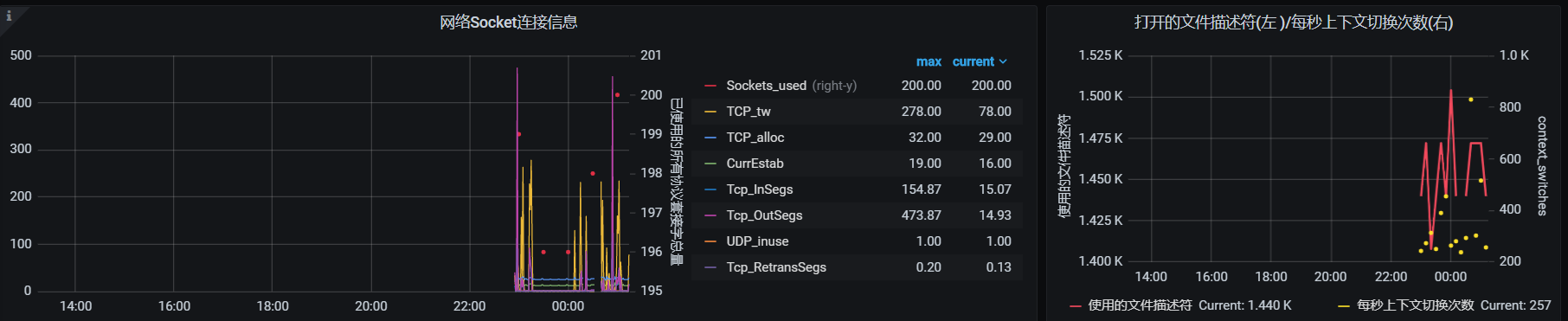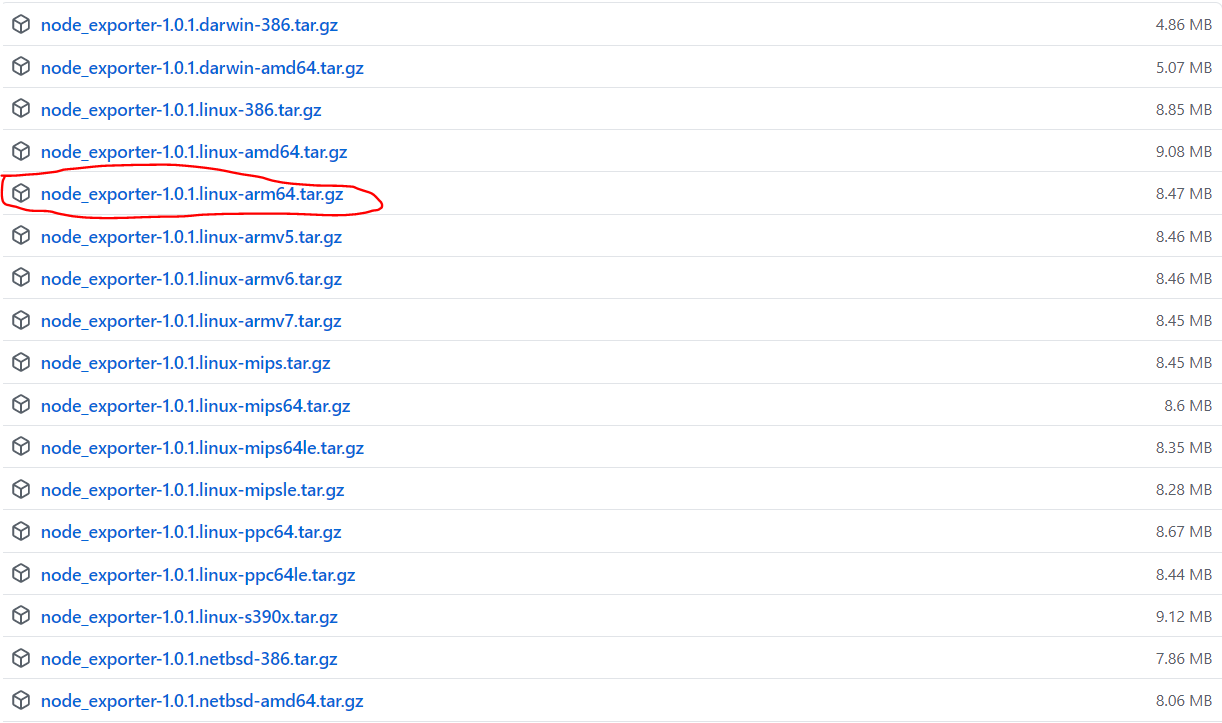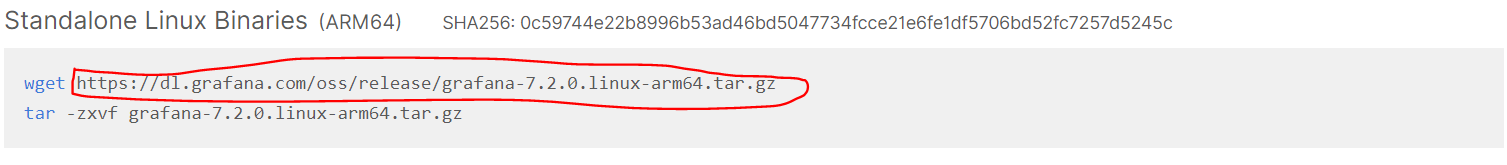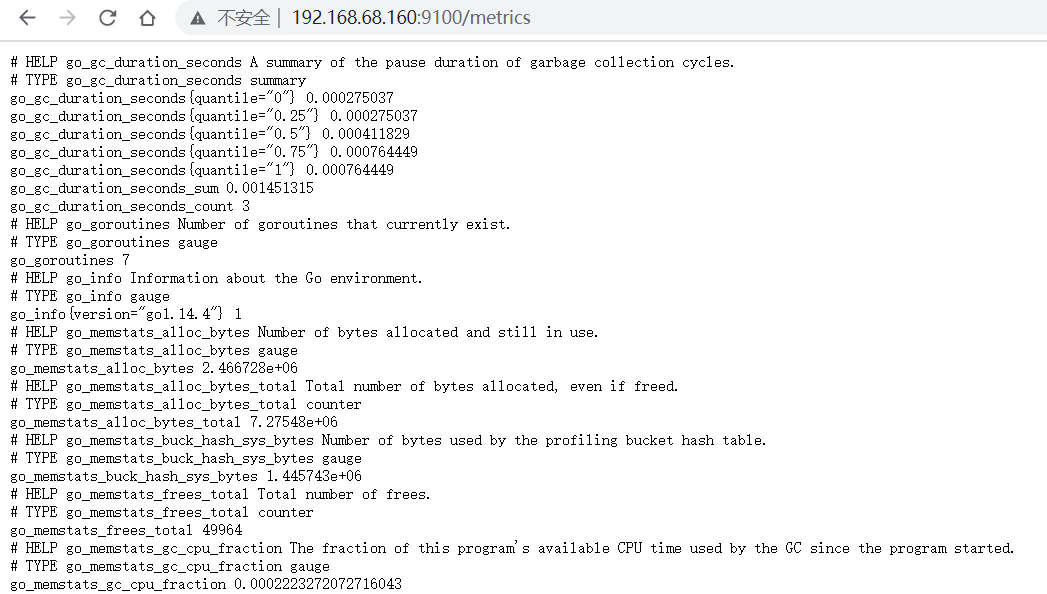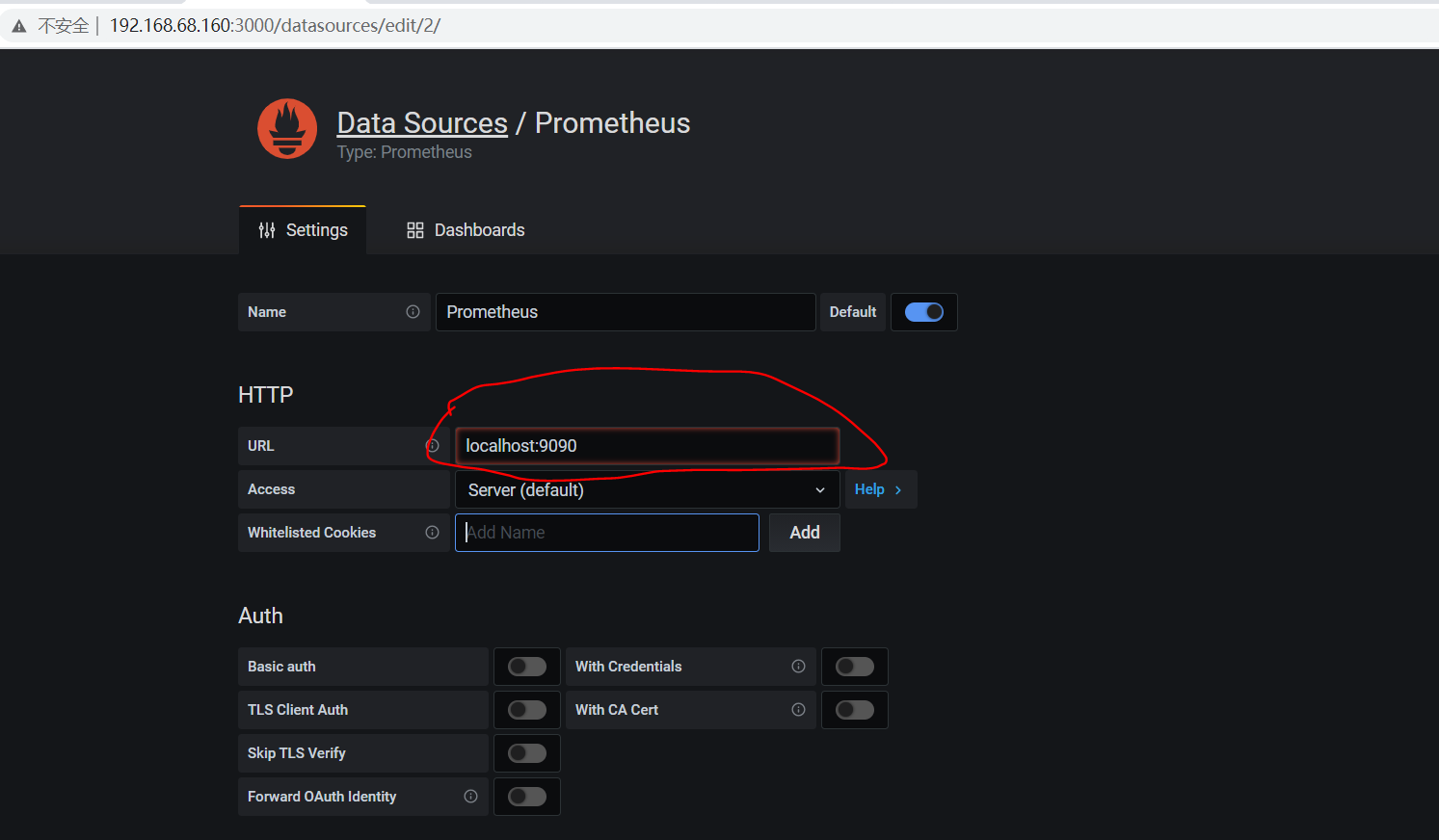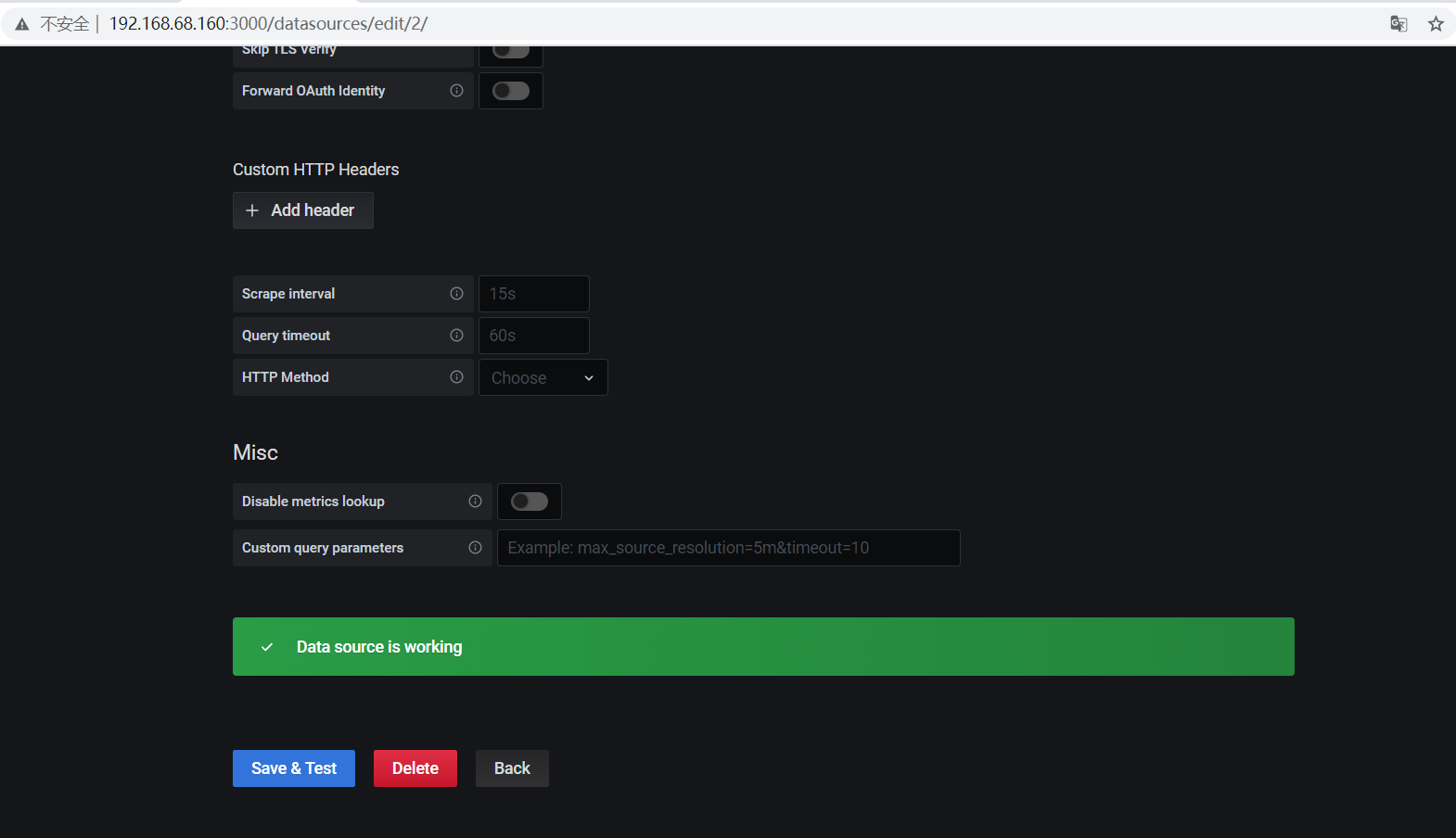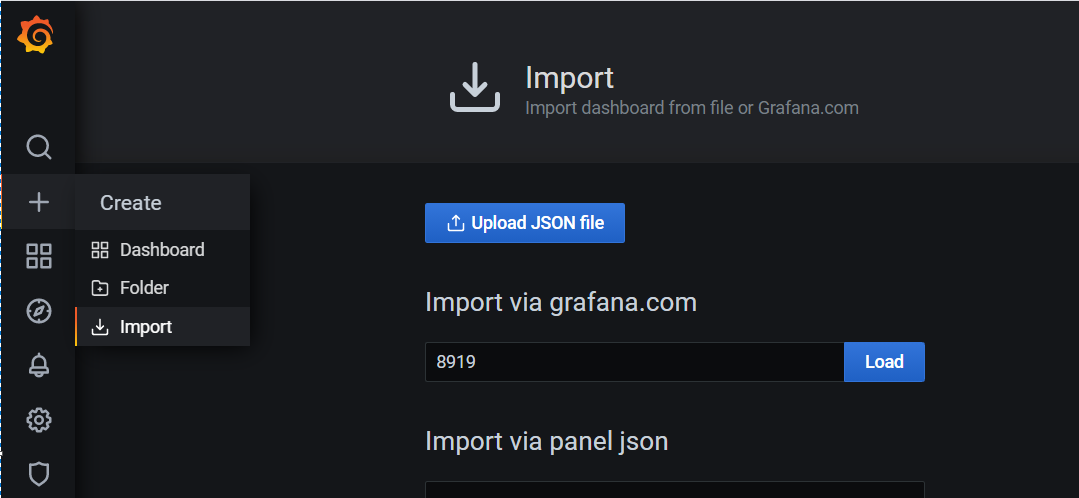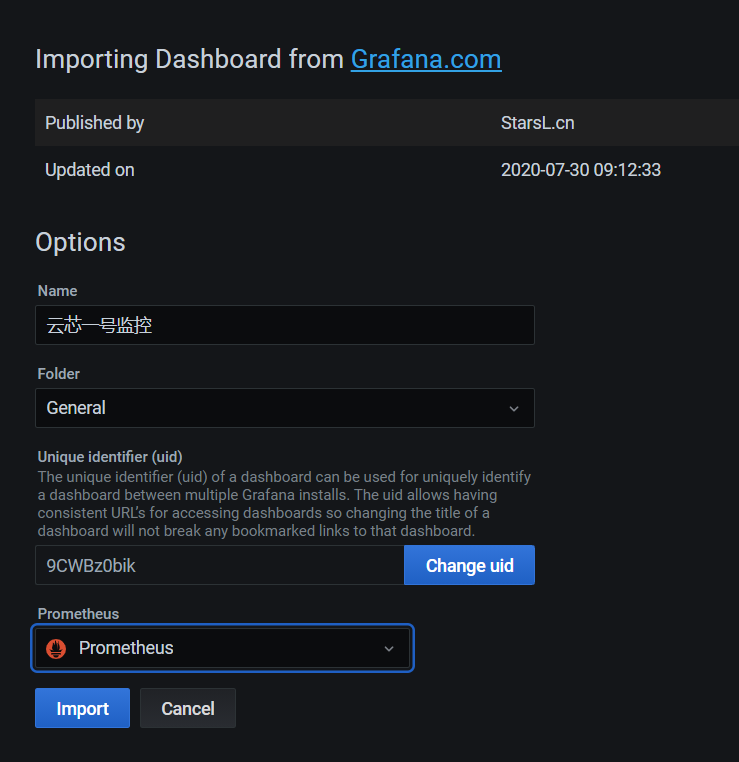监控效果图如下。
1、前言
监控不仅能提供实时状态展现,更能帮助故障回溯和预测风险。
本文通过node\_exporter+prometheus+grafana开源组件,来实现对物理主机的监控。监控的指标包括:服务器CPU、内存、磁盘、I/O等信息。
2、准备工作
a) 为了方便远程操作,需要开启root用户远程登录。参见:
云芯一号测评1:开箱及开机自动切换高性能模式
b) 下载node\_exporter
下载地址为:https://github.com/prometheus/node\_exporter/releases
选择arm64版本,如图1所示。
图 1
c) 下载prometheus
下载地址为:https://github.com/prometheus/prometheus/releases
选择arm64版本,如图2所示。
图 2
d) 下载grafana
下载地址为:https://grafana.com/grafana/download?edition=oss&platform=arm
选择arm64版本,如图3所示。
图 3
3、开始搭建
将上述三个压缩包全部传入云芯一号系统的/root/文件夹下,并解压。
a) 运行node\_exporter
cd ~/node_exporter-1.0.1.linux-arm64
./node_exporter 浏览器访问http://192.168.68.160:9100/metrics 192.168.68.160为云芯一号系统的IP。
可以看到node\_exporter收集的指标监控信息。如图4所示。
图 4
b) 修改prometheus配置文件并运行
进入prometheus-2.21.0.linux-arm64文件夹,然后修改prometheus.yml
文件内容如下。
# my global config
global:
scrape_interval: 15s # Set the scrape interval to every 15 seconds. Default is every 1 minute.
evaluation_interval: 15s # Evaluate rules every 15 seconds. The default is every 1 minute.
# scrape_timeout is set to the global default (10s).
# Alertmanager configuration
alerting:
alertmanagers:
- static_configs:
- targets:
# - alertmanager:9093
# Load rules once and periodically evaluate them according to the global 'evaluation_interval'.
rule_files:
# - "first_rules.yml"
# - "second_rules.yml"
# A scrape configuration containing exactly one endpoint to scrape:
# Here it's Prometheus itself.
scrape_configs:
# The job name is added as a label `job=<job_name>` to any timeseries scraped from this config.
- job_name: 'prometheus'
# metrics_path defaults to '/metrics'
# scheme defaults to 'http'.
static_configs:
- targets: ['localhost:9090']
- job_name: 'node'
static_configs:
- targets: ['localhost:9100']运行prometheus
./prometheus 浏览器访问http://192.168.68.160:9090/targets
可以看到prometheus的运行情况。如图5所示。
图 5
c) 运行grafana
cd ~/grafana-7.2.0/bin/
./grafana-server 浏览器访问http://192.168.68.160:3000
用户名密码都为admin,登录后点击skip,进入grafana dashboard。
配置数据源。如图6所示。
图 6
点击Save & Test,进行数据保存。如图7所示。
图 7
导入dashboard。输入dashboard id:8919。如图8所示。
图 8
点击Load后,name:云芯一号监控,Prometheus选择之前配置的数据源。配置信息如图9所示。
图 9
好了,本次教程介绍完毕。