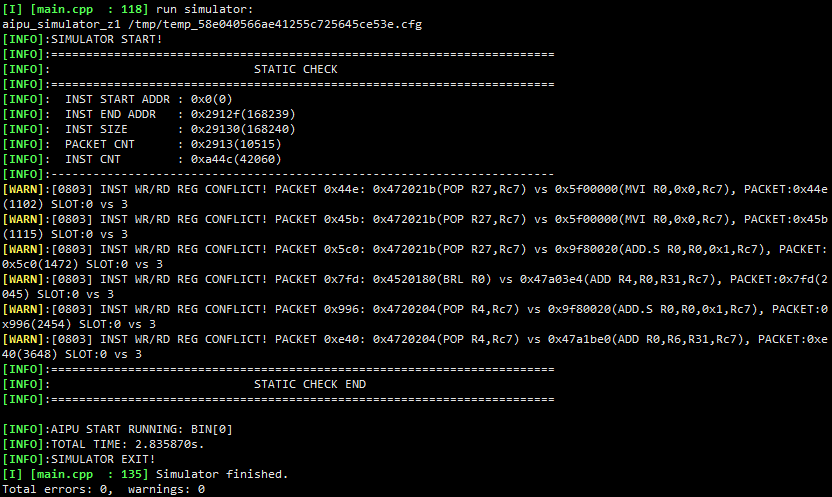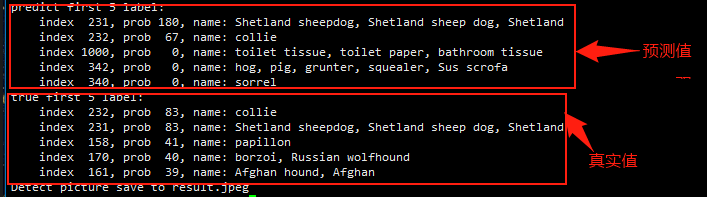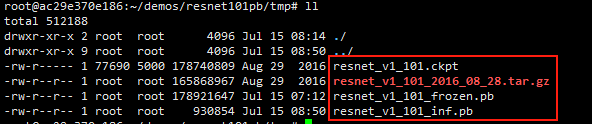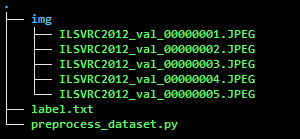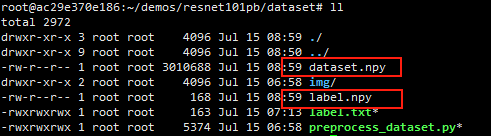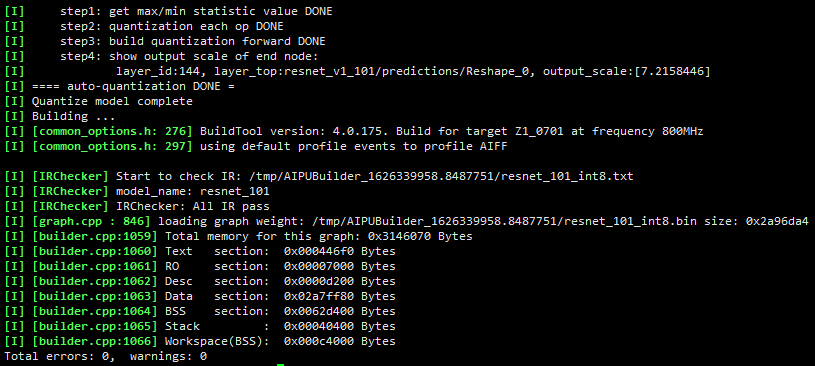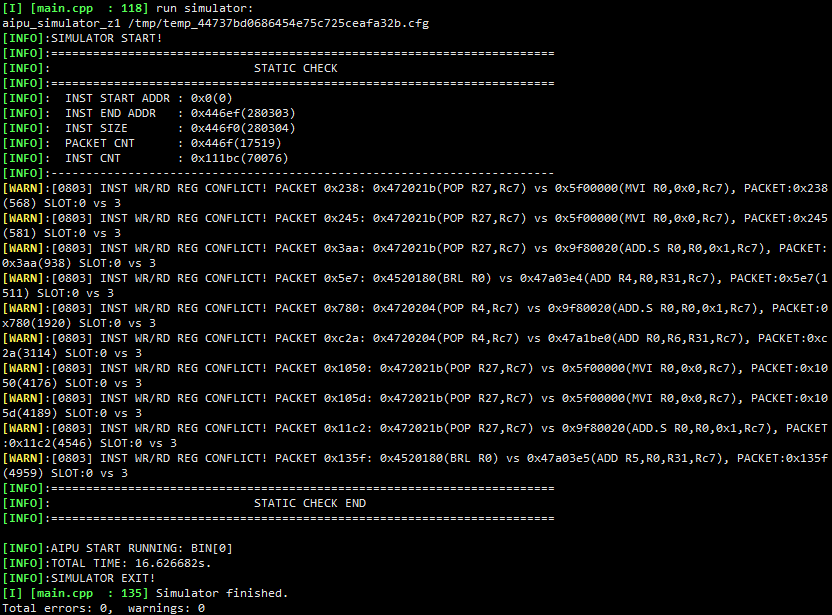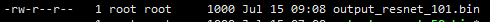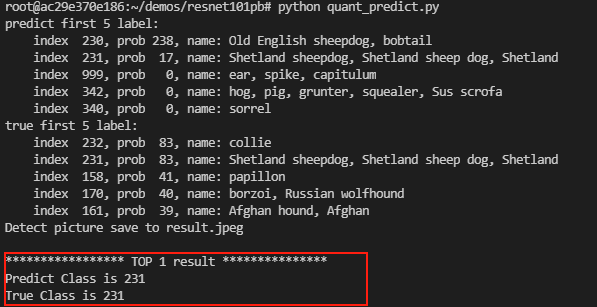本教程详细记录了使用周易 AIPU 进行算法部署仿真测试的方法。
这里以 resnet_v1_101 为例(原谅我在边缘端用这么大的模型,这里纯粹就是为了跑通)。
1、安装 docker 镜像环境
# pull 镜像
docker pull zepan/zhouyi
# run 容器
docker run -it zepan/zhouyi /bin/bash
# 如果要vscode远程开发的话,可以加端口
docker run -it -p 9999:22 -v /path/to/container:/path/to/host zepan/zhouyi /bin/bash 验证容器环境是否正常:
cd ~/demos/tflite
# 执行仿真
./run_sim.sh# 验证结果
python3 quant_predict.py2、准备模型文件
2.1 下载 resnet_v1_101 预训练模型:
wget http://download.tensorflow.org/models/resnet_v1_101_2016_08_28.tar.gz解压得到 resnet_v1_101.ckpt
tar zxvf resnet_v1_101_2016_08_28.tar.gz2.2 export graph
vim export_graph.sh 加入以下内容
# export graph
python3 export_inference_graph.py \
--alsologtostderr \
--model_name=resnet_v1_101 \
--image_size=224 \
--labels_offset=1 \
--output_file=tmp/resnet_v1_101_inf.pb执行 ./export_graph.sh 后将在 tmp文件夹下生成 resnet_v1_101_inf.pb
2.3 freeze graph
vim freeze_graph.sh加入以下内容:
# freeze graph
python3 freeze_graph.py \
--input_graph=tmp/resnet_v1_101_inf.pb \
--input_checkpoint=tmp/resnet_v1_101.ckpt \
--input_binary=true --output_graph=tmp/resnet_v1_101_frozen.pb \
--output_node_names= resnet_v1_101/predictions/Reshape_1执行 ./freeze_graph.sh 后将在 tmp 文件夹下生成 resnet_v1_101_frozen.pb。
通过如上三步操作,将生成如下模型文件,最终推理会用到的只有 resnet_v1_101_frozen.pb。
3、准备量化校准数据集
我这里没有自己去做数据集,使用了镜像提供的图片和标签。
制作量化校准数据集:
python3 preprocess_dataset.py执行如上操作会生成 dataset.npy 和 label.npy
4、NN Compiler 配置
在有 resnet_v1_101_frozen.pb 和 校准数据集之后,就可以编辑 NN Compiler 配置文件了。
在 config 目录下创建 resnet_101_build.cfg 和 resnet_101_run.cfg 配置文件。
resnet_101_build.cfg 内容如下:
[Common]
mode=build
[Parser]
model_name = resnet_101
detection_postprocess =
model_domain = image_classification
output = resnet_v1_101/predictions/Reshape_1
input_model = ./tmp/resnet_v1_101_frozen.pb
input = input
input_shape = [1,224,224,3]
[AutoQuantizationTool]
model_name = resnet_101
quantize_method = SYMMETRIC
ops_per_channel = DepthwiseConv
calibration_data = ./dataset/dataset.npy
calibration_label = ./dataset/label.npy
preprocess_mode = normalize
quant_precision=int8
reverse_rgb = False
label_id_offset = 0
[GBuilder]
outputs=./aipu.bin
profile= True
target=Z1_0701resnet_101_run.cfg 内容如下:
[Common]
mode=run
[Parser]
model_name = resnet_101
detection_postprocess =
model_domain = image_classification
output = resnet_v1_101/predictions/Reshape_1
input_model = ./tmp/resnet_v1_101_frozen.pb
input = input
input_shape = [1,224,224,3]
output_dir = ./
[AutoQuantizationTool]
model_name = resnet_101
quantize_method = SYMMETRIC
ops_per_channel = DepthwiseConv
calibration_data = ./dataset/dataset.npy
calibration_label = ./dataset/label.npy
preprocess_mode = normalize
quant_precision=int8
reverse_rgb = False
label_id_offset = 0
[GBuilder]
inputs=./model/input.bin
simulator=aipu_simulator_z1
outputs=output_resnet_101.bin
profile= True
target=Z1_07015、AIPU 仿真
执行build:
aipubuild confg/resnet_101_build.cfg执行 run:
aipubuild config/resnet_101_run.cfg 得到存储模型输出数据的文件,后面验证模型数据结果会用到。
6、仿真结果比对
python3 quant_predict.py看结果,TOP1 已经可以对的上了,细节和更深的东西等拿到板子再好好研究,先跑通再优秀~