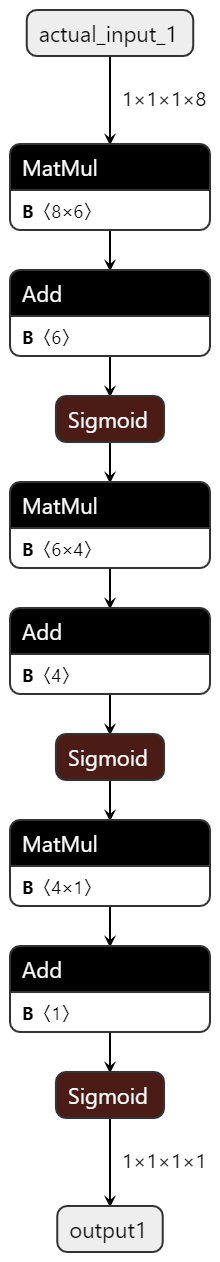在docker环境中测试不是很方便,所以我直接在本机搭建SDK环境,测试模型如下
resnet34(ONNX)
ssdlite_mobilenet_v2(tf object detection)
suqeezenet(tflite)
非线性数据拟合(待)
1、SDK环境搭建
参考: AI610-DOC-1002-r0p0-eac0/Zhouyi_Compass_r0p0-00eac0_ReleaseNote.pdf的安装部分
conda create -n r329 python=3.6
source activate r329
cd AI610-SDK-1003-r0p0-eac0
./pip_install.sh
./env_setup.sh
或者直接在~/.bashrc中设置
设置完成之后的打印log
Total errors: 0, warnings: 0
+ aipu_simulator_z1 --version
1.1.0
+ aipu_simulator_z2 --version
2.1.0
+ aipucc --version
1.5.0
+ aipudbg --version
1.2.0
+ echo 'env setup done'
env setup done2、resnet34测试
2.0 原始模型文件
2.1 矫正集
2.2 cfg 文件
onnx_resnet_34_build.cfg
onnx_resnet_34_run.cfg
2.3 simulator 执行结果
模型量化:
aipubuild config/onnx_resnet_34_build.cfg模型推理:
aipubuild config/onnx_resnet_34_run.cfg结果比较:
r329) mod@archlinux resnet34 git:[resnet34] $ python3 compare_class.py
[TEST FAIL] Class Check FAILED! Class number for output is 722, Class number for ref is 230.
You detect ping-pong ball, but you should detect Shetland sheepdog, Shetland sheep dog, Shetland from ref label.
Detect picture save to result.jpeg
Show input picture...
3、ssdlite_mobilenet_v2测试
参考AI610-DOC-1001-r0p0-eac0/Zhouyi_Compass_Software_Programming_Guide_61010011_0200_00_en.pdf
3.1 cfg 文件
build:
[Common]
mode = build
[Parser]
model_type = TensorFlow
model_name = ssdlite_mobilenet_v2
detection_postprocess = SSD
model_domain = object_detection
input_model = ./model/ssdlite_mobilenet_v2.pb
input = image_tensor
input_shape = [1, 224, 224, 3]
output = detection_boxes
output_dir = ./
[AutoQuantizationTool]
quantize_method = SYMMETRIC
quant_precision = int8
ops_per_channel = DepthwiseConv
reverse_rgb = False
label_id_offset =
dataset_name =
detection_postprocess = SSD
anchor_generator = MULTIPLE_GRID
log = True
calibration_data = ./dataset/dataset.npy
calibration_label = ./dataset/label.npy
[GBuilder]
outputs = aipu.bin
target = Z1_0701
run:
[Common]
mode = run
[Parser]
model_type = tflite
model_name = mobilenet_v2
detection_postprocess =
model_domain = image_classification
input_model = ./model/model.tflite
input = input
input_shape = [1, 224, 224, 3]
output = MobilenetV2/Predictions/Softmax
output_dir = ./
[AutoQuantizationTool]
quantize_method = SYMMETRIC
quant_precision = int8
ops_per_channel = DepthwiseConv
reverse_rgb = False
label_id_offset =
dataset_name =
detection_postprocess =
anchor_generator =
log = False
calibration_data = ./dataset/dataset.npy
calibration_label = ./dataset/label.npy
[GBuilder]
inputs=./model/input.bin
simulator=aipu_simulator_z1
outputs=output_ssdlite_mobilenet_v2.bin
profile= True
target=Z1_0701
模型量化:
aipubuild config/ssdlite_mobilenet_v2_build.cfg以下算子不支持
(参考Zhouyi_Compass_Operators_Specification_Application_Note_61010017_001_en.pdf)
[I] [Parser]: Parser done!
[I] Parse model complete
[I] Quantizing model....
[I] AQT start: model_name:ssdlite_mobilenet_v2, calibration_method:MEAN, batch_size:1
[I] ==== read ir ================
[I] float32 ir txt: /tmp/AIPUBuilder_1626345645.0744958/ssdlite_mobilenet_v2.txt
[I] float32 ir bin2: /tmp/AIPUBuilder_1626345645.0744958/ssdlite_mobilenet_v2.bin
[E] unsupported op: Merge
[E] unsupported op: Exit
[E] unsupported op: TensorArraySizeV3
[E] unsupported op: Range
[E] unsupported op: TensorArrayGatherV34、suqeezenet
4.0 模型
4.1 量化矫正数据
4.2 config
仿真结果
(r329) mod@archlinux suqeezenet git:[squeezenet] $ python3 quant_predict.py
predict first 5 label:
index 1000, prob 0, name: ear
index 328, prob 0, name: lycaenid
index 341, prob 0, name: sorrel
index 340, prob 0, name: guinea pig
index 339, prob 0, name: beaver
true first 5 label:
index 232, prob 83, name: Shetland sheepdog
index 231, prob 83, name: Old English sheepdog
index 158, prob 41, name: Blenheim spaniel
index 170, prob 40, name: redbone
index 161, prob 39, name: Rhodesian ridgeback
Detect picture save to result.jpeg
5、非线性数据拟合(sigmoid)
参考:AI610-SDK-1003-r0p0-eac0\customized-op-example
测试模型如下:
导出ONNX模型的代码:
import torch
from torch.autograd import Variable
import numpy as np
xy = np.loadtxt('./diabetes.csv',delimiter=',',dtype=np.float32)
# x_data:0 ~ cols ; y_data:cols - 1
x_data = Variable(torch.from_numpy(xy[:,0:-1]))
y_data = Variable(torch.from_numpy(xy[:,[-1]]))
print(xy.data.shape)
print(x_data.data.shape)
print(y_data.data.shape)
class Model(torch.nn.Module):
def __init__(self):
super(Model, self).__init__()
self.l1 = torch.nn.Linear(8, 6)
self.l2 = torch.nn.Linear(6, 4)
self.l3 = torch.nn.Linear(4, 1)
self.sigmoid = torch.nn.Sigmoid()
def forward(self,x):
x = self.sigmoid(self.l1(x))
x = self.sigmoid(self.l2(x))
y_pred = self.sigmoid(self.l3(x))
return y_pred
# our model
model = Model()
# print(model)
# exit(0)
cirterion = torch.nn.BCELoss(reduction='mean')
optimizer = torch.optim.SGD(model.parameters(),lr=0.01)
# train
for epoch in range(100000):
y_pred = model(x_data)
loss = cirterion(y_pred,y_data)
optimizer.zero_grad()
loss.backward()
optimizer.step()
if(epoch % 5000 == 0):
print("loss ",epoch,loss.data)
# test model
# -0.294118,0.487437,0.180328,-0.292929,0,0.00149028,-0.53117,-0.0333333, 0
h_our = Variable(torch.tensor([[-0.294118,0.487437,0.180328,-0.292929,0,0.00149028,-0.53117,-0.0333333]]))
print("predict : ",h_our.data[0],model.forward(h_our).data[0][0])
# -0.882353,-0.145729,0.0819672,-0.414141,0,-0.207153,-0.766866,-0.666667, 1
h_our = Variable(torch.tensor([[-0.882353,-0.145729,0.0819672,-0.414141,0,-0.207153,-0.766866,-0.666667]]))
print("predict : ",h_our.data[0],model.forward(h_our).data[0][0])
# 保存网络
dummy_input = torch.randn(1, 1, 1, 8)
input_names = [ "actual_input_1" ]
output_names = [ "output1" ]
torch.onnx.export(model, dummy_input, "logistic.onnx", verbose=True, input_names=input_names, output_names=output_names)
# predict : tensor([-0.2941, 0.4874, 0.1803, -0.2929, 0.0000, 0.0015, -0.5312, -0.0333]) tensor(0.3109)
# predict : tensor([-0.8824, -0.1457, 0.0820, -0.4141, 0.0000, -0.2072, -0.7669, -0.6667]) tensor(0.9757)