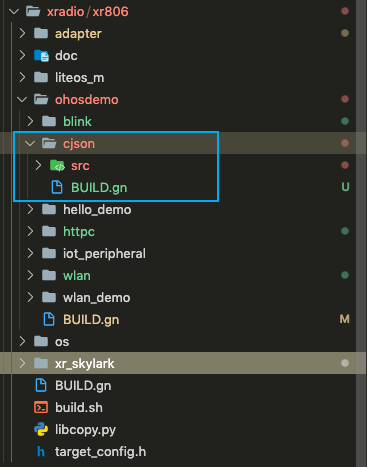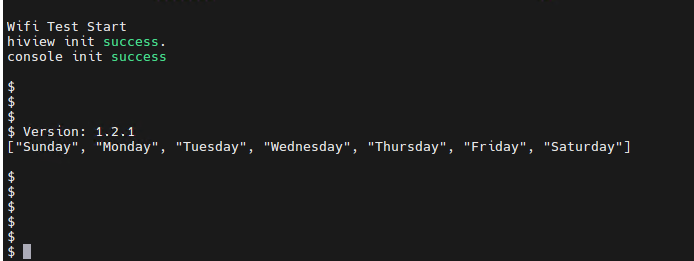很荣幸获得极术设区提供的这次试用机会,可以接触鸿蒙操作系统。我工作接触最多的是linux 平台的嵌入式ARM平台较多,这次跑了下鸿蒙,也非常有趣。
不过接进年底了,日常大小琐碎事情突然多了起来,测评的比较匆忙,目前只把代码拉了下来,跑了几个Demo,遂写点简单的吧,顺带记录下从中遇到的问题,一并贴出来,给后面玩XR806小伙伴一个参考
- 拉取代码与烧录
平时开发环境是ubuntu Server 20.04 ,其他的依赖环境也是有的,这里就略过linux 基础环境配置;我测试时候全志分支在往鸿蒙主分支合并,所以主分支中的全志部分没法拉取,我先拉取主分支,在clone 临时仓库的;
不过现在应该恢复了。应该按照官方文档只接获取即可
XR806 WIKI
烧录也是按照官方文档即可
编译配置
A. 在sdk 中 建立如下文件夹和目录
B. 修改代码
** cjson 文件夹中的main.c 中
/*
* Copyright (C) 2021 XRADIO TECHNOLOGY CO., LTD. All rights reserved.
*
* Redistribution and use in source and binary forms, with or without
* modification, are permitted provided that the following conditions
* are met:
* 1. Redistributions of source code must retain the above copyright
* notice, this list of conditions and the following disclaimer.
* 2. Redistributions in binary form must reproduce the above copyright
* notice, this list of conditions and the following disclaimer in the
* documentation and/or other materials provided with the
* distribution.
* 3. Neither the name of XRADIO TECHNOLOGY CO., LTD. nor the names of
* its contributors may be used to endorse or promote products derived
* from this software without specific prior written permission.
*
* THIS SOFTWARE IS PROVIDED BY THE COPYRIGHT HOLDERS AND CONTRIBUTORS
* "AS IS" AND ANY EXPRESS OR IMPLIED WARRANTIES, INCLUDING, BUT NOT
* LIMITED TO, THE IMPLIED WARRANTIES OF MERCHANTABILITY AND FITNESS FOR
* A PARTICULAR PURPOSE ARE DISCLAIMED. IN NO EVENT SHALL THE COPYRIGHT
* OWNER OR CONTRIBUTORS BE LIABLE FOR ANY DIRECT, INDIRECT, INCIDENTAL,
* SPECIAL, EXEMPLARY, OR CONSEQUENTIAL DAMAGES (INCLUDING, BUT NOT
* LIMITED TO, PROCUREMENT OF SUBSTITUTE GOODS OR SERVICES; LOSS OF USE,
* DATA, OR PROFITS; OR BUSINESS INTERRUPTION) HOWEVER CAUSED AND ON ANY
* THEORY OF LIABILITY, WHETHER IN CONTRACT, STRICT LIABILITY, OR TORT
* (INCLUDING NEGLIGENCE OR OTHERWISE) ARISING IN ANY WAY OUT OF THE USE
* OF THIS SOFTWARE, EVEN IF ADVISED OF THE POSSIBILITY OF SUCH DAMAGE.
*/
#include <stdio.h>
#include "ohos_init.h"
#include "kernel/os/os.h"
#include "cjson/cJSON.h"
#include <stdio.h>
#include <stdlib.h>
#include <string.h>
static OS_Thread_t g_main_thread;
/* Used by some code below as an example datatype. */
struct record
{
const char *precision;
double lat;
double lon;
const char *address;
const char *city;
const char *state;
const char *zip;
const char *country;
};
/* Create a bunch of objects as demonstration. */
static int print_preallocated(cJSON *root)
{
/* declarations */
char *out = NULL;
char *buf = NULL;
char *buf_fail = NULL;
size_t len = 0;
size_t len_fail = 0;
/* formatted print */
out = cJSON_Print(root);
/* create buffer to succeed */
/* the extra 5 bytes are because of inaccuracies when reserving memory */
len = strlen(out) + 5;
buf = (char*)malloc(len);
if (buf == NULL)
{
printf("Failed to allocate memory.\n");
exit(1);
}
/* create buffer to fail */
len_fail = strlen(out);
buf_fail = (char*)malloc(len_fail);
if (buf_fail == NULL)
{
printf("Failed to allocate memory.\n");
exit(1);
}
/* Print to buffer */
if (!cJSON_PrintPreallocated(root, buf, (int)len, 1)) {
printf("cJSON_PrintPreallocated failed!\n");
if (strcmp(out, buf) != 0) {
printf("cJSON_PrintPreallocated not the same as cJSON_Print!\n");
printf("cJSON_Print result:\n%s\n", out);
printf("cJSON_PrintPreallocated result:\n%s\n", buf);
}
free(out);
free(buf_fail);
free(buf);
return -1;
}
/* success */
printf("%s\n", buf);
/* force it to fail */
if (cJSON_PrintPreallocated(root, buf_fail, (int)len_fail, 1)) {
printf("cJSON_PrintPreallocated failed to show error with insufficient memory!\n");
printf("cJSON_Print result:\n%s\n", out);
printf("cJSON_PrintPreallocated result:\n%s\n", buf_fail);
free(out);
free(buf_fail);
free(buf);
return -1;
}
free(out);
free(buf_fail);
free(buf);
return 0;
}
/* Create a bunch of objects as demonstration. */
static void create_objects(void)
{
/* declare a few. */
cJSON *root = NULL;
cJSON *fmt = NULL;
cJSON *img = NULL;
cJSON *thm = NULL;
cJSON *fld = NULL;
int i = 0;
/* Our "days of the week" array: */
const char *strings[7] =
{
"Sunday",
"Monday",
"Tuesday",
"Wednesday",
"Thursday",
"Friday",
"Saturday"
};
volatile double zero = 0.0;
/* Our "days of the week" array: */
root = cJSON_CreateStringArray(strings, 7);
if (print_preallocated(root) != 0) {
cJSON_Delete(root);
exit(EXIT_FAILURE);
}
cJSON_Delete(root);
}
int test_main(void)
{
/* print the version */
printf("Version: %s\n", cJSON_Version());
/* Now some samplecode for building objects concisely: */
create_objects();
return 0;
}
static void MainThread(void *arg)
{
LOS_Msleep(10000);
test_main();
while (1) {
LOS_Msleep(1000);
}
}
void HelloTestMain(void)
{
printf("Wifi Test Start\n");
if (OS_ThreadCreate(&g_main_thread, "MainThread", MainThread, NULL,
OS_THREAD_PRIO_APP, 4 * 1024) != OS_OK) {
printf("[ERR] Create MainThread Failed\n");
}
}
SYS_RUN(HelloTestMain);
** cjson文件夹下的BUILD.gn 设置如下:
static_library("app_cjson") {
configs = []
sources = [
"src/main.c",
]
cflags = board_cflags
include_dirs = board_include_dirs
include_dirs += [
"//kernel/liteos_m/kernel/arch/include",
]
}修改xradion/xr806下的BUILD.gn
group("ohosdemo") {
deps = [
"cjson:app_cjson",
#"blink:app_blink",
#"hello_demo:app_hello",
#"iot_peripheral:app_peripheral",
#"wlan_demo:app_WlanTest",
#"wlan:app_wlan",
#"httpc:app_httpc",
]
}### C. 编译 && 烧写 && 运行
`hb build -f`
可能会报固件分区有问题,只接将xxxxx/device/xradio/xr806/xr_skylark/project/demo/audio_demo/image/xr806/image_auto_cal.cfg中的分区拷贝到image.cfg ,重新编译。
重新烧写,串口调试打印如下:
### D. 附带gitee 代码仓库连接
GitEE