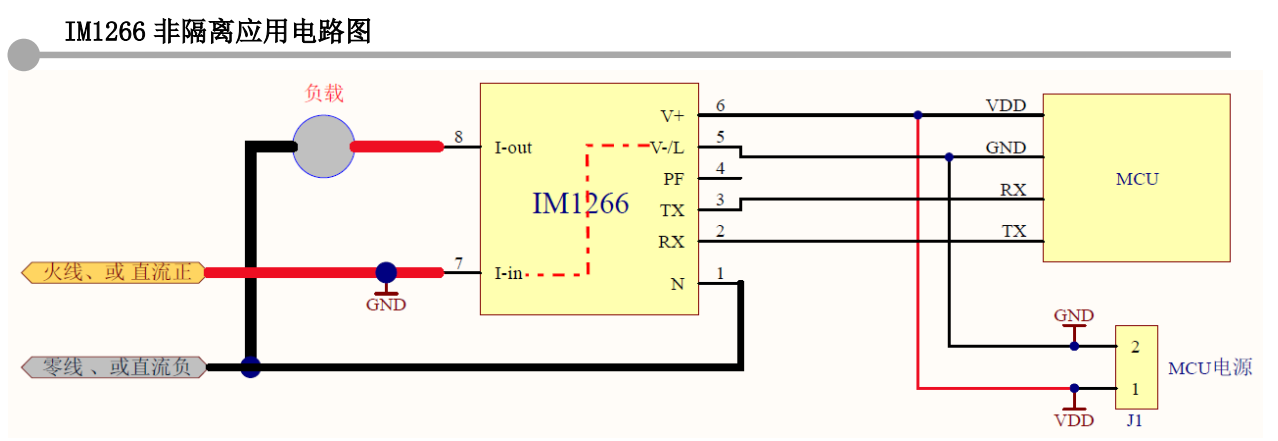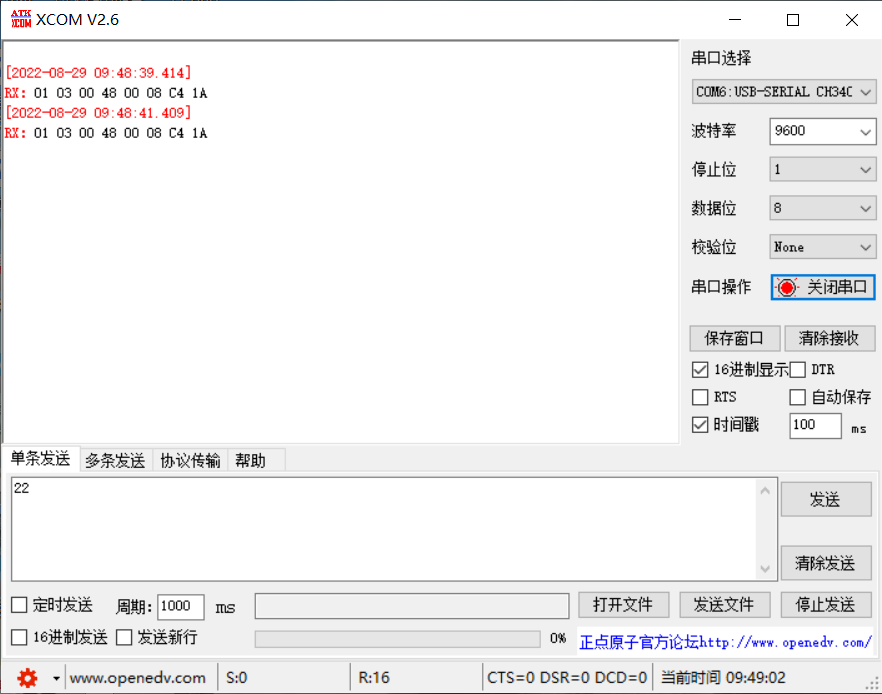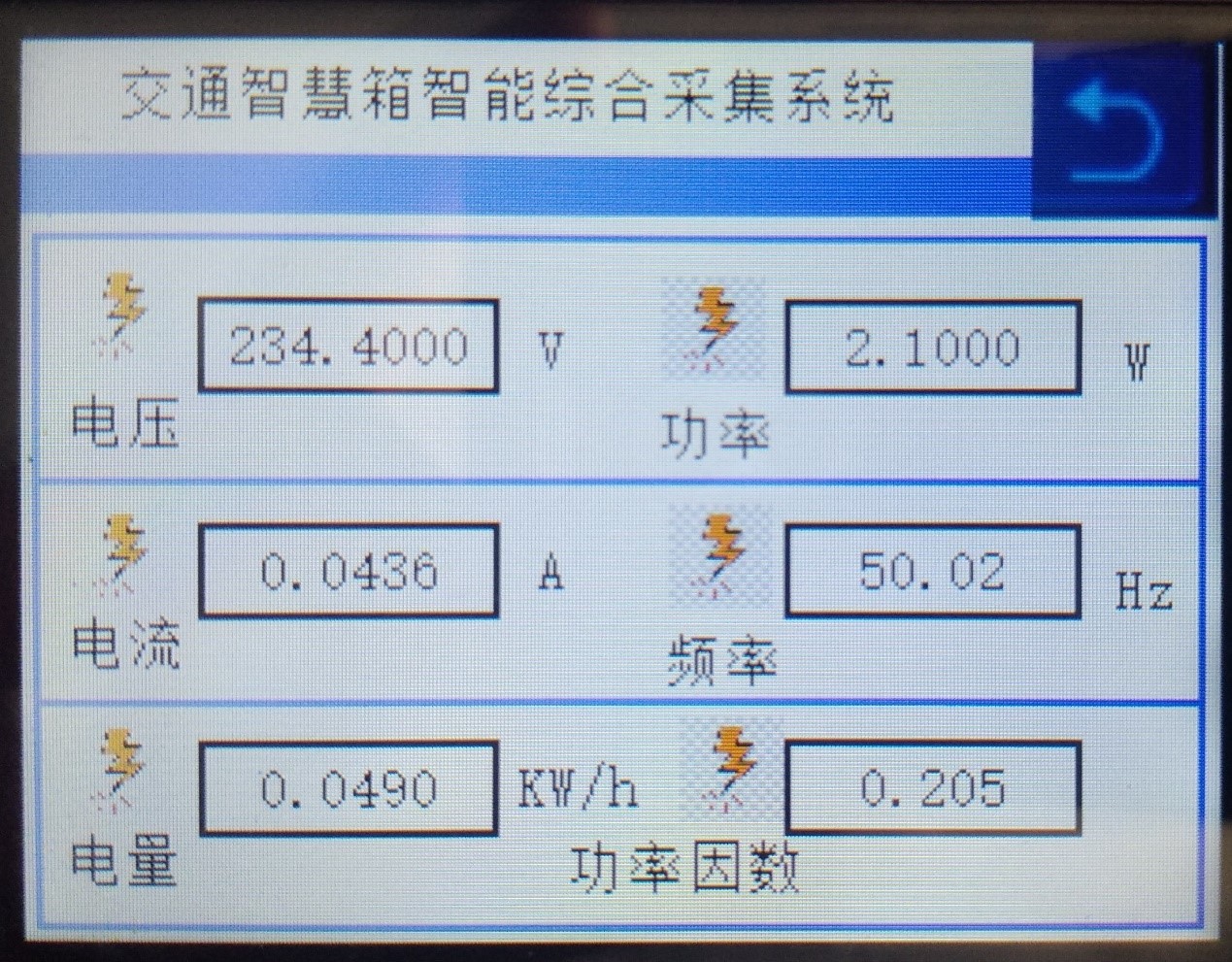一 项目简介
本次测评基于实际项目需求,主要实现设备的本地控制,电能监测,设备状态在线监测等基本功能,所有采集信息在触摸屏上显示。目前主要实现电能监测功能的实现,将测量结果显示到陶晶驰串口屏上。
二 模块介绍
1 陶晶驰串口屏
串口屏:用于简化屏幕开发的一个集成度比较高的屏幕,一般屏幕上集合了运算能力比较强的单片机,用于独立处理屏幕事件与通讯。通过串口协议与其他主控板进行通讯,从而对屏幕进行交互控制,搭配一个pc端图形化开发界面,用于降低开发难度。 
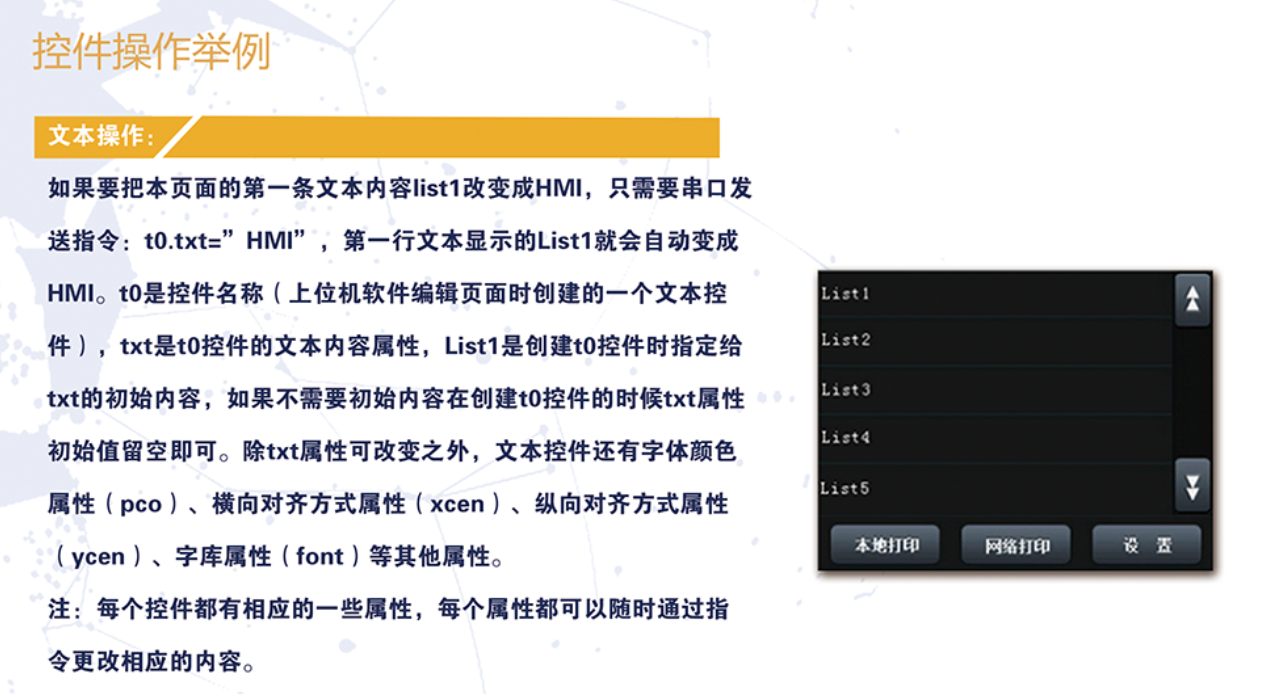
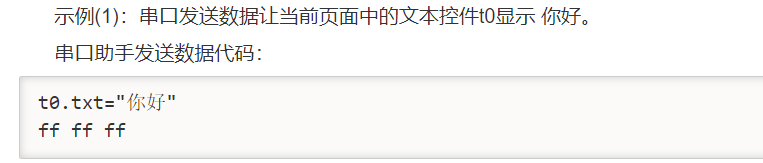
2电能计量模块
单相交直流自适应电能计量模块IM1266,是深圳艾锐达光电有限公司为产品用电情况监控而研发的模块。可测量电压,电流,功率,功率因数,频率等电气数据,通过串口与单片机通讯,实现自动化数据采集及监控功能。 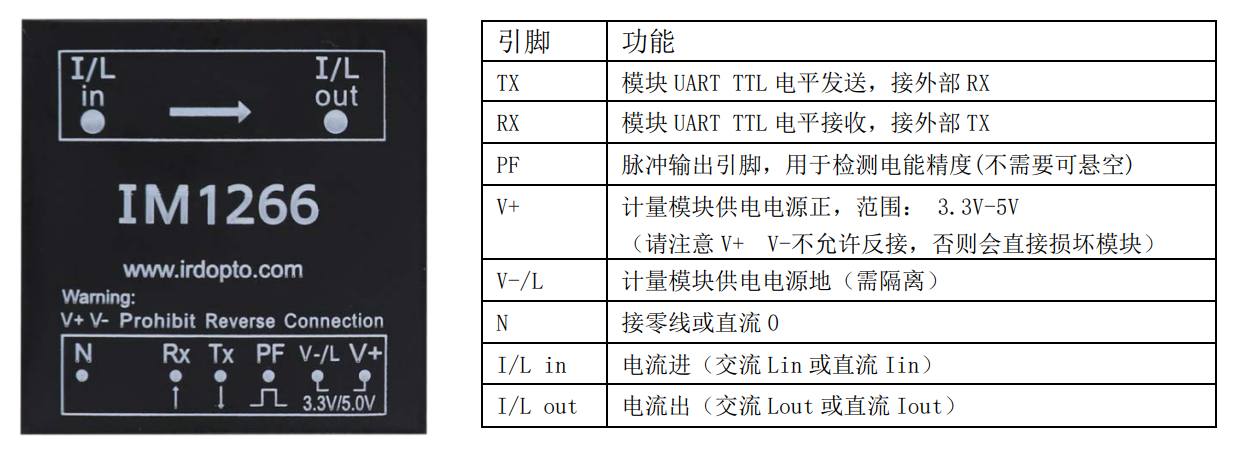
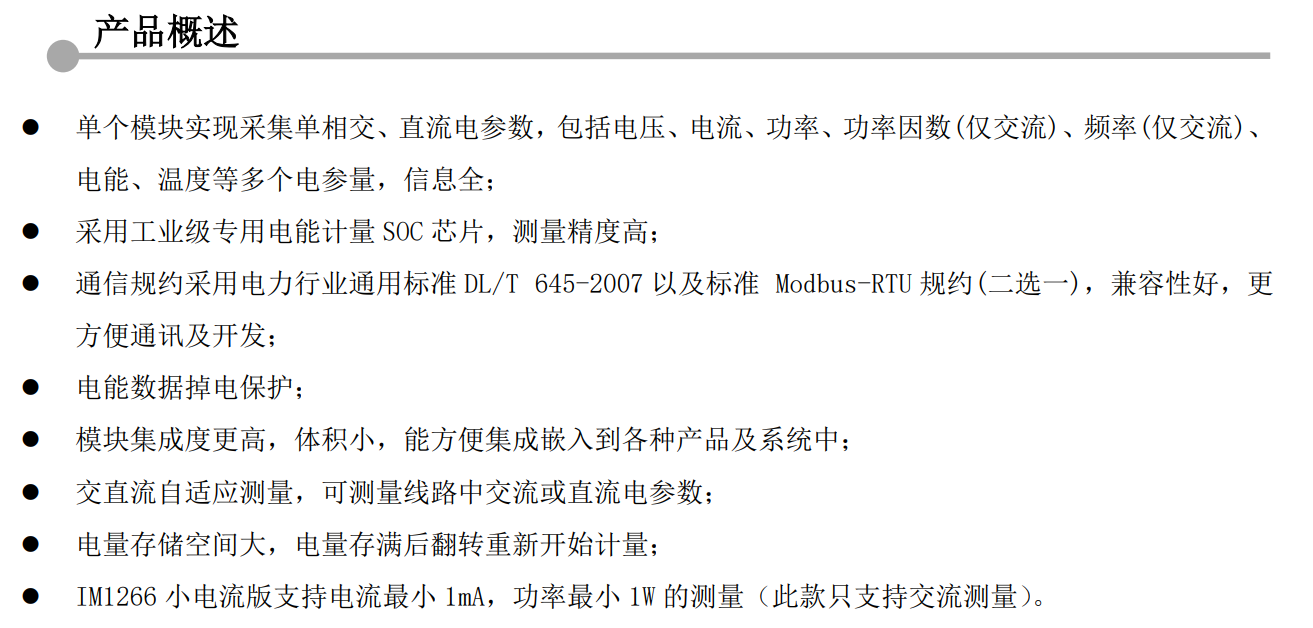
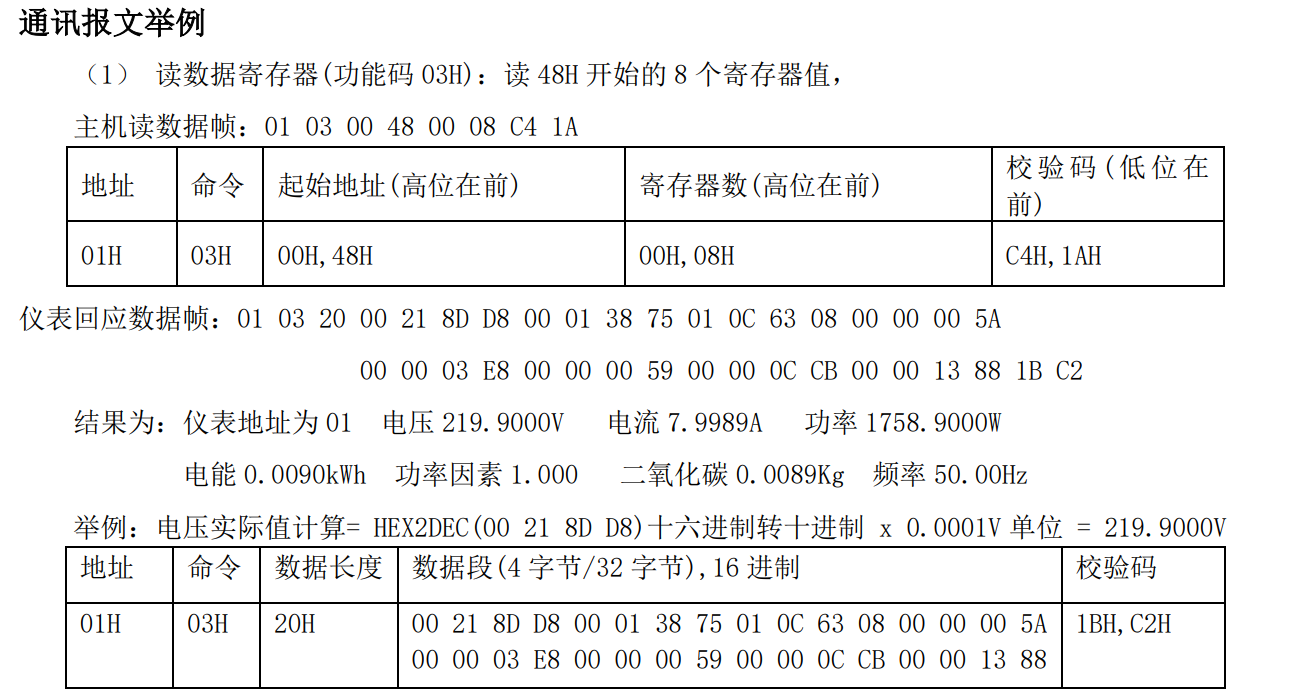
与PLUS-F5270开发板连接示意图如下所示
三 代码实现
代码结构如下 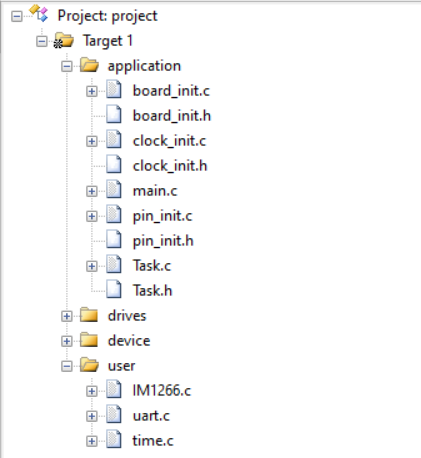
串口读取IM1266参数指令
void do_IM1266(){
uint8_t hostSend_IM1266[8]={0x01,0x03,0x00,0x48,0x00,
0x08,0xc4,0x1a};
//发送读数据指令
for(uint8_t i=0;i<8;i++)
{
app_uart_putchar(hostSend_IM1266[i]);
}
}
串口发送接收到的电能参数数据到串口屏
//显示电压
sprintf(buf,"JiaoLiu.x0.val=%#04x%04x",electricity_data[0],electricity_data[1]);
app_uart_putstr(buf);
app_uart_putchar(0xff);
app_uart_putchar(0xff);
app_uart_putchar(0xff);
delay_ms(5);
n = 4;
sprintf(buf,"JiaoLiu.x0.vvs1=%d",n);
app_uart_putstr(buf);
app_uart_putchar(0xff);
app_uart_putchar(0xff);
app_uart_putchar(0xff);
//显示电流
sprintf(buf,"JiaoLiu.x1.val=%#04x%04x",electricity_data[2],electricity_data[3]);
app_uart_putstr(buf);
app_uart_putchar(0xff);
app_uart_putchar(0xff);
app_uart_putchar(0xff);
n = 4;
sprintf(buf,"JiaoLiu.x1.vvs1=%d",n);
app_uart_putstr(buf);
app_uart_putchar(0xff);
app_uart_putchar(0xff);
app_uart_putchar(0xff);
delay_ms(5);
//显示功率 、
sprintf(buf,"JiaoLiu.x3.val=%#04x%04x",electricity_data[4],electricity_data[5]);
app_uart_putstr(buf);
app_uart_putchar(0xff);
app_uart_putchar(0xff);
app_uart_putchar(0xff);
n = 4;
sprintf(buf,"JiaoLiu.x3.vvs1=%d",n);
app_uart_putstr(buf);
app_uart_putchar(0xff);
app_uart_putchar(0xff);
app_uart_putchar(0xff);
delay_ms(5);
//显示电量
sprintf(buf,"JiaoLiu.x2.val=%#04x%04x",electricity_data[6],electricity_data[7]);
app_uart_putstr(buf);
app_uart_putchar(0xff);
app_uart_putchar(0xff);
app_uart_putchar(0xff);
n = 4;
sprintf(buf,"JiaoLiu.x2.vvs1=%d",n);
app_uart_putstr(buf);
app_uart_putchar(0xff);
app_uart_putchar(0xff);
app_uart_putchar(0xff);
delay_ms(5);
//显示功率因数
sprintf(buf,"JiaoLiu.x5.val=%#04x%04x",electricity_data[8],electricity_data[9]);
app_uart_putstr(buf);
app_uart_putchar(0xff);
app_uart_putchar(0xff);
app_uart_putchar(0xff);
n = 3;
sprintf(buf,"JiaoLiu.x5.vvs1=%d",n);
app_uart_putstr(buf);
app_uart_putchar(0xff);
app_uart_putchar(0xff);
app_uart_putchar(0xff);
//显示频率
sprintf(buf,"JiaoLiu.x4.val=%#04x%04x",electricity_data[10],electricity_data[11]);
app_uart_putstr(buf);
app_uart_putchar(0xff);
app_uart_putchar(0xff);
app_uart_putchar(0xff);
delay_ms(5);
n = 2;
sprintf(buf,"JiaoLiu.x4.vvs1=%d",n);
app_uart_putstr(buf);
app_uart_putchar(0xff);
app_uart_putchar(0xff);
app_uart_putchar(0xff);
delay_ms(5);
四 效果演示
读取IM126数值的测试结果 
陶晶驰串口屏界面开发 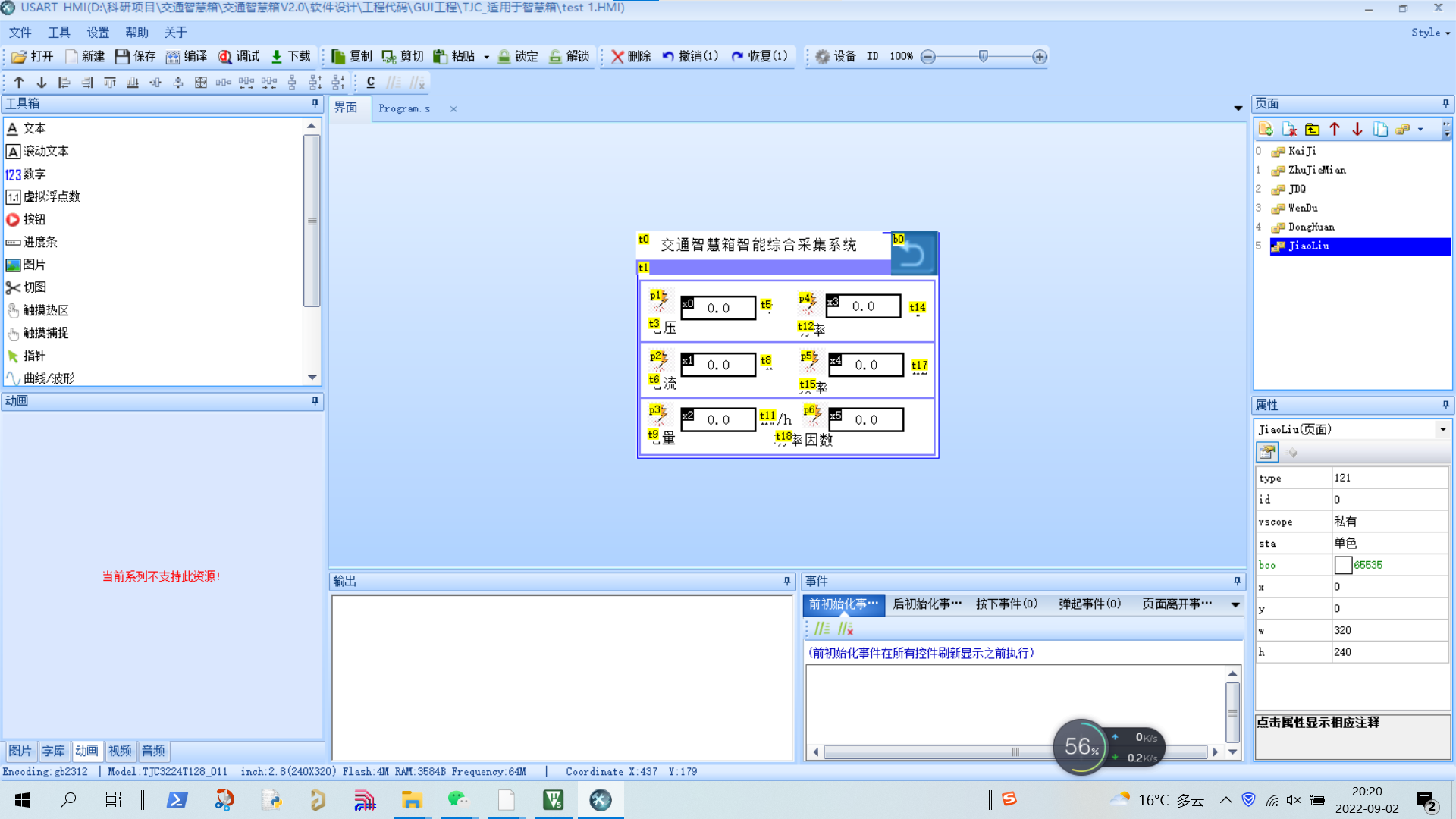
MM32F5270开发板成功读取IM266参数后显示在串口屏上
五 测评总结
通过这段时间对MindSDK的使用,整体感觉很好,高度封装便于移植,串口开发有现成的API函数,极大缩短了开发周期,后期还会继续此工程的开发。