数据清理是数据分析过程中的关键步骤,它涉及识别缺失值、重复行、异常值和不正确的数据类型。获得干净可靠的数据对于准确的分析和建模非常重要。
本文将介绍以下6个经常使用的数据清理操作:
检查缺失值、检查重复行、处理离群值、检查所有列的数据类型、删除不必要的列、数据不一致处理
第一步,让我们导入库和数据集。
# Import libraries
import pandas as pd
# Read data from a CSV file
df = pd.read_csv('filename.csv')检查缺失值
isnull()方法可以用于查看数据框或列中的缺失值。
# Check for missing values in the dataframe
df.isnull()
# Check the number of missing values in the dataframe
df.isnull().sum().sort_values(ascending=False)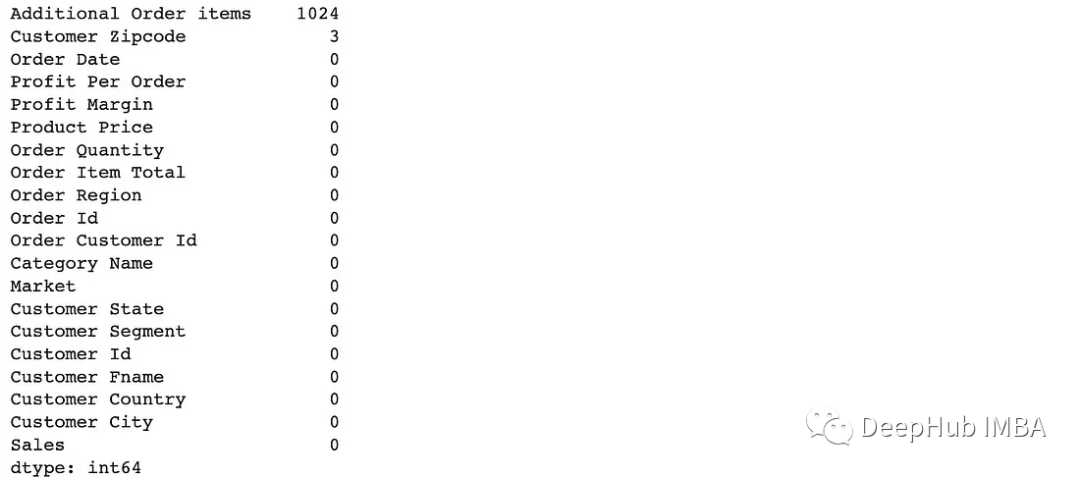
# Check for missing values in the 'Customer Zipcode' column
df['Customer Zipcode'].isnull().sum()
# Check what percentage of the data frame these 3 missing values ••represent
print(f"3 missing values represents {(df['Customer Zipcode'].isnull().sum() / df.shape[0] * 100).round(4)}% of the rows in our DataFrame.")
Zipcode列中有3个缺失值
dropna()可以删除包含至少一个缺失值的任何行或列。
# Drop all the rows where at least one element is missing
df = df.dropna()
# or df.dropna(axis=0) **(axis=0 for rows and axis=1 for columns)
# Note: inplace=True modifies the DataFrame rather than creating a new one
df.dropna(inplace=True)
# Drop all the columns where at least one element is missing
df.dropna(axis=1, inplace=True)
# Drop rows with missing values in specific columns
df.dropna(subset = ['Additional Order items', 'Customer Zipcode'], inplace=True)fillna()也可以用更合适的值替换缺失的值,例如平均值、中位数或自定义值。
# Fill missing values in the dataset with a specific value
df = df.fillna(0)
# Replace missing values in the dataset with median
df = df.fillna(df.median())
# Replace missing values in Order Quantity column with the mean of Order Quantities
df['Order Quantity'].fillna(df["Order Quantity"].mean, inplace=True)检查重复行
duplicate()方法可以查看重复的行。
# Check duplicate rows
df.duplicated()
# Check the number of duplicate rows
df.duplicated().sum()drop_duplates()可以使用这个方法删除重复的行。
# Drop duplicate rows (but only keep the first row)
df = df.drop_duplicates(keep='first') #keep='first' / keep='last' / keep=False
# Note: inplace=True modifies the DataFrame rather than creating a new one
df.drop_duplicates(keep='first', inplace=True)处理离群值
异常值是可以显著影响分析的极端值。可以通过删除它们或将它们转换为更合适的值来处理它们。
describe()的maximum和mean之类的信息可以帮助我们查找离群值。
# Get a statistics summary of the dataset
df["Product Price"].describe()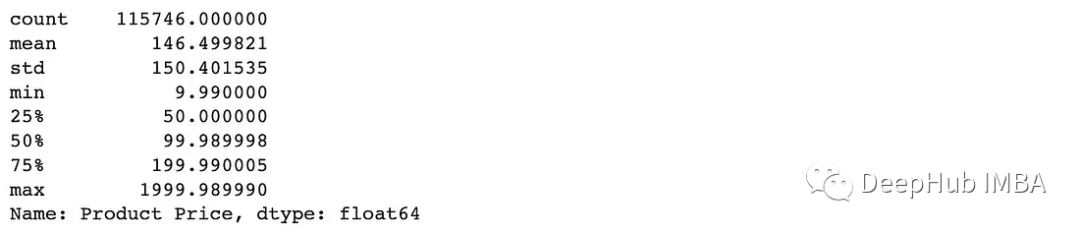
max”值:1999。其他数值都不接近1999年,而平均值是146,所以可以确定1999是一个离群值,需要处理
或者还可以绘制直方图查看数据的分布。
plt.figure(figsize=(8, 6))
df["Product Price"].hist(bins=100)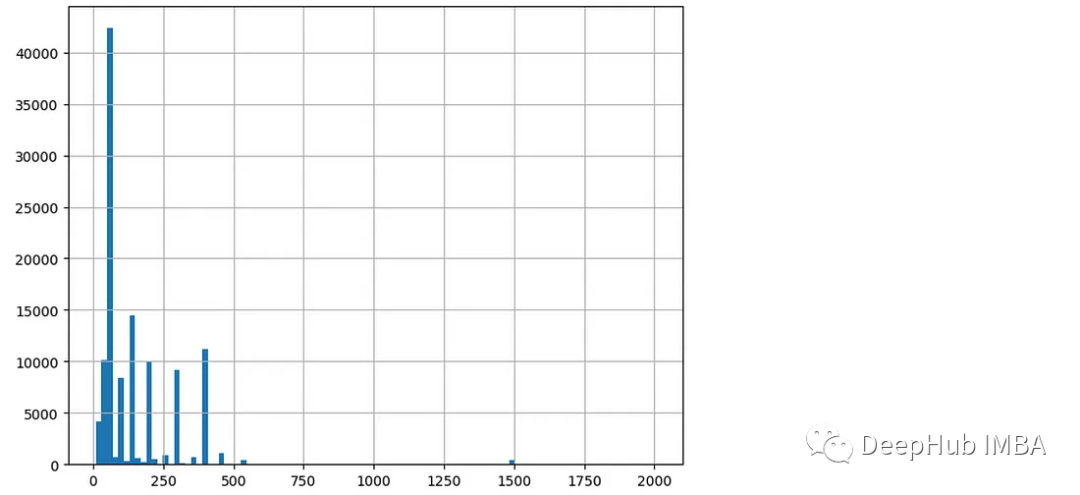
在直方图中,可以看到大部分的价格数据都在0到500之间。
箱线图在检测异常值时也很有用。
plt.figure(figsize=(6, 4))
df.boxplot(column=['Product Price'])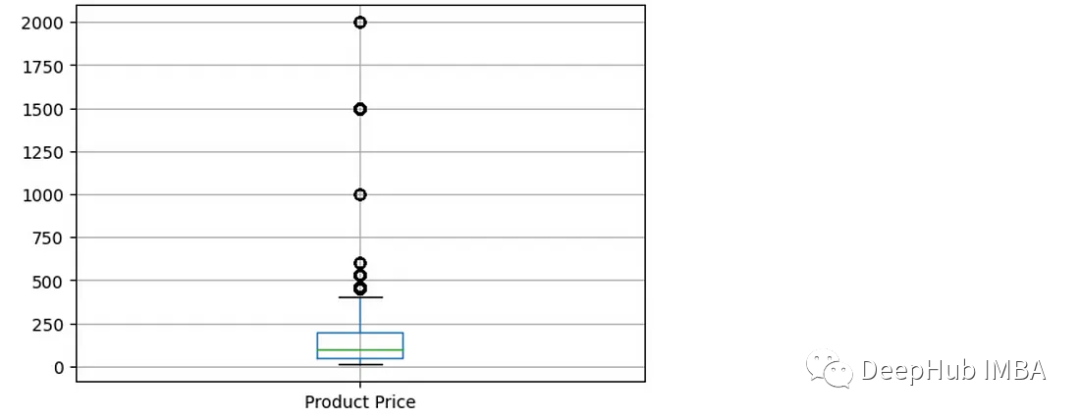
可以看到价格列有多个离群值数据点。(高于400的值)
检查列的数据类型
info()可以查看数据集中列的数据类型。
# Provide a summary of dataset
df.info()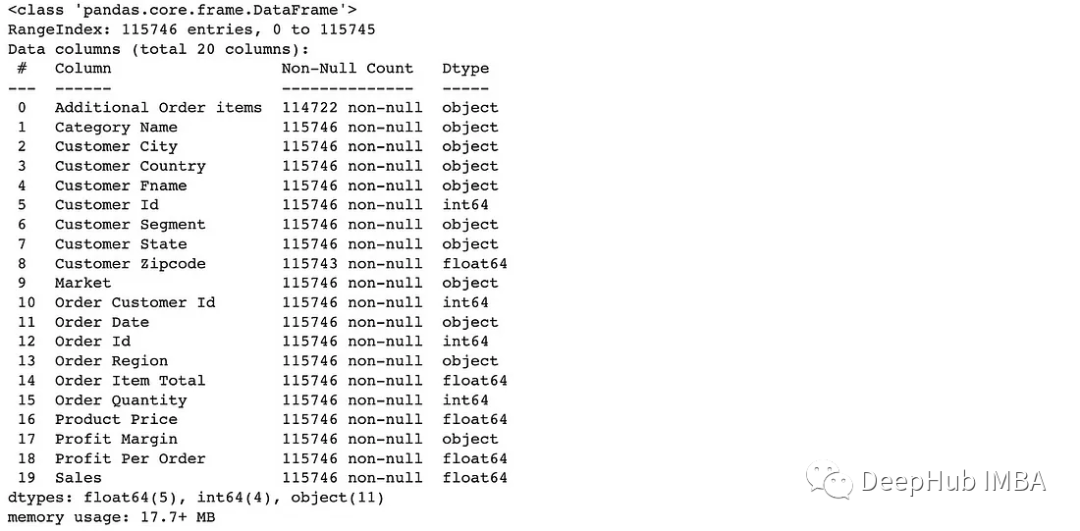
to_datetime()方法将列转换为日期时间数据类型。
# Convert data type of Order Date column to date
df["Order Date"] = pd.to_datetime(df["Order Date"])to_numeric()可以将列转换为数字数据类型(例如,整数或浮点数)。
# Convert data type of Order Quantity column to numeric data type
df["Order Quantity"] = pd.to_numeric(df["Order Quantity"])to_timedelta()方法将列转换为timedelta数据类型,如果值表示持续时间,可以使用这个函数
# Convert data type of Duration column to timedelta type
df["Duration "] = pd.to_timedelta(df["Duration"])删除不必要的列
drop()方法用于从数据框中删除指定的行或列。
# Drop Order Region column
# (axis=0 for rows and axis=1 for columns)
df = df.drop('Order Region', axis=1)
# Drop Order Region column without having to reassign df (using inplace=True)
df.drop('Order Region', axis=1, inplace=True)
# Drop by column number instead of by column label
df = df.drop(df.columns[[0, 1, 3]], axis=1) # df.columns is zero-based数据不一致处理
数据不一致可能是由于格式或单位不同造成的。Pandas提供字符串方法来处理不一致的数据。
str.lower() & str.upper()这两个函数用于将字符串中的所有字符转换为小写或大写。它有助于标准化DataFrame列中字符串的情况。
# Rename column names to lowercase
df.columns = df.columns.str.lower()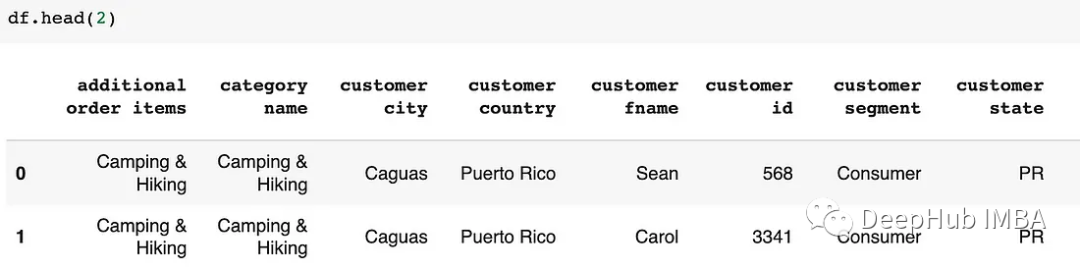
# Rename values in Customer Fname column to uppercase
df["Customer Fname"] = df["Customer Fname"].str.upper()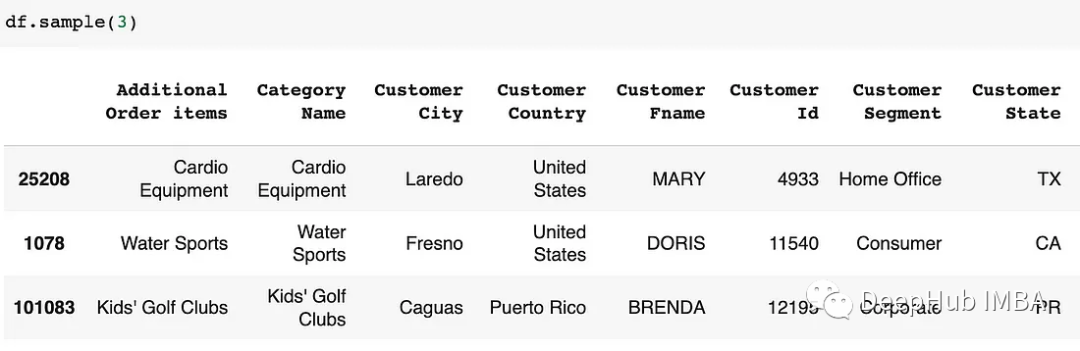
str.strip()函数用于删除字符串值开头或结尾可能出现的任何额外空格。
# In Customer Segment column, convert names to lowercase and remove leading/trailing spaces
df['Customer Segment'] = df['Customer Segment'].str.lower().str.strip()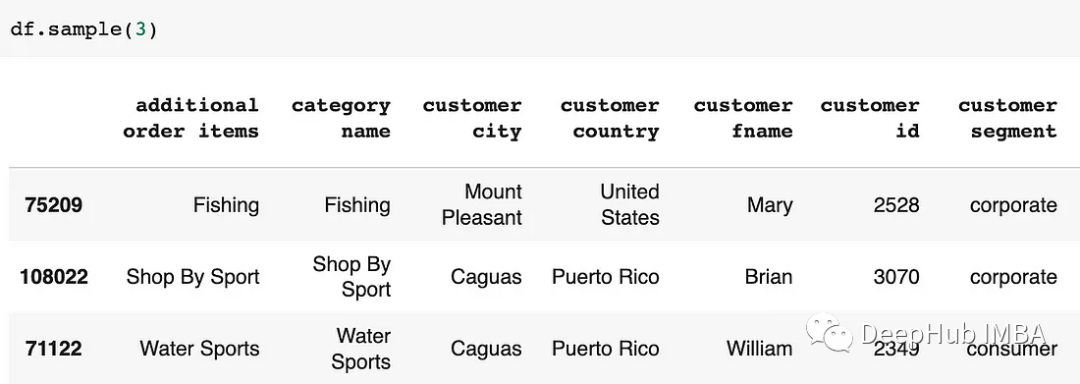
replace()函数用于用新值替换DataFrame列中的特定值。
# Replace values in dataset
df = df.replace({"CA": "California", "TX": "Texas"})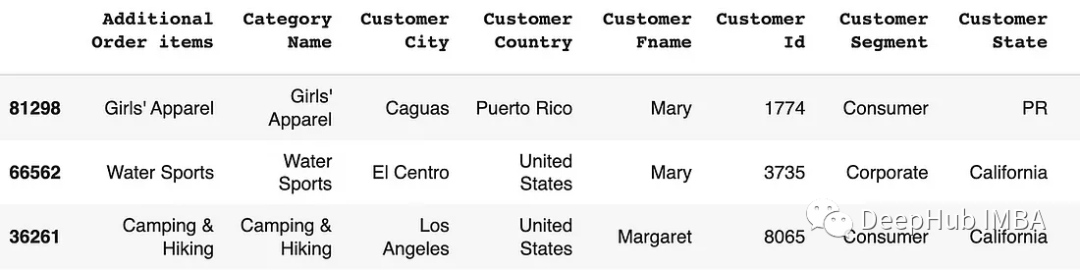
# Replace values in a spesific column
df["Customer Country"] = df["Customer Country"].replace({"United States": "USA", "Puerto Rico": "PR"})
mapping()可以创建一个字典,将不一致的值映射到标准化的对应值。然后将此字典与replace()函数一起使用以执行替换。
# Replace specific values using mapping
mapping = {'CA': 'California', 'TX': 'Texas'}
df['Customer State'] = df['Customer State'].replace(mapping)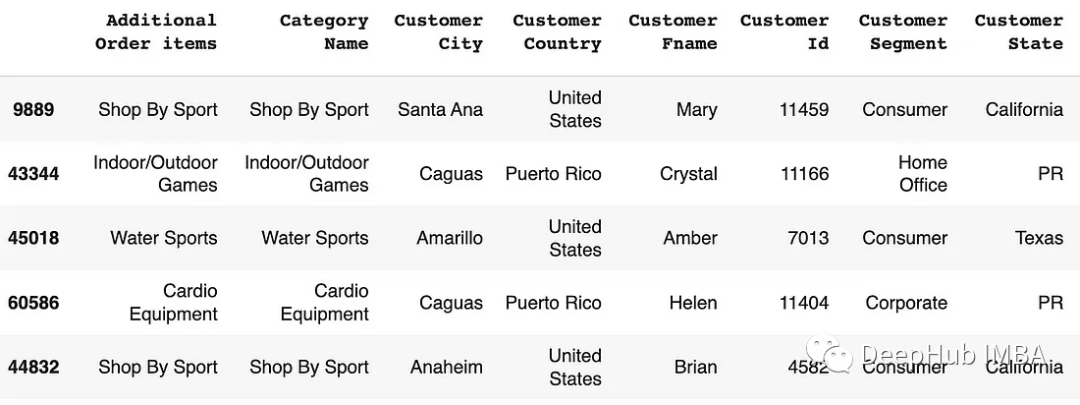
rename()函数用于重命名DataFrame的列或索引标签。
# Rename some columns
df.rename(columns={'Customer City': 'Customer_City', 'Customer Fname' : 'Customer_Fname'}, inplace=True)
# Rename some columns
new_names = {'Customer Fname':'Customer_Firstname', 'Customer Fname':'Customer_Fname'}
df.rename(columns=new_names, inplace=True)
df.head()
总结
Python pandas包含了丰富的函数和方法集来处理丢失的数据,删除重复的数据,并有效地执行其他数据清理操作。
使用pandas功能,数据科学家和数据分析师可以简化数据清理工作流程,并确保数据集的质量和完整性。
https://avoid.overfit.cn/post/d594591441dd47b2b1a6264c1c71368a
作者:Python Fundamentals


