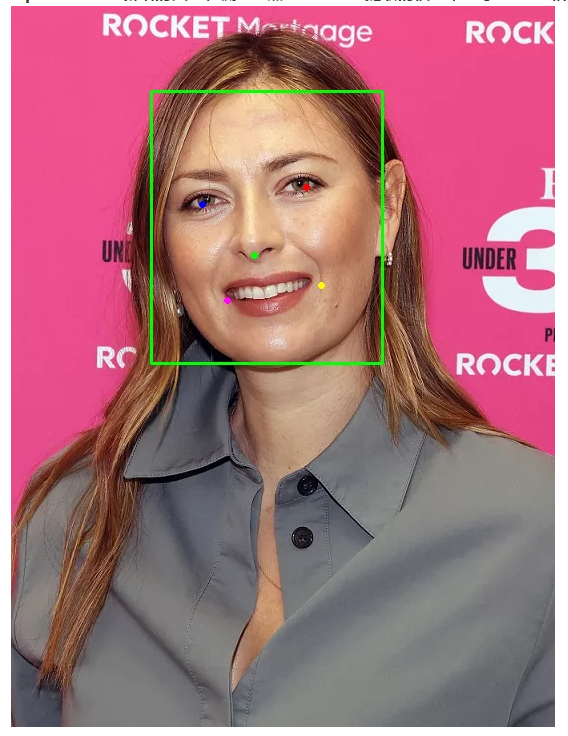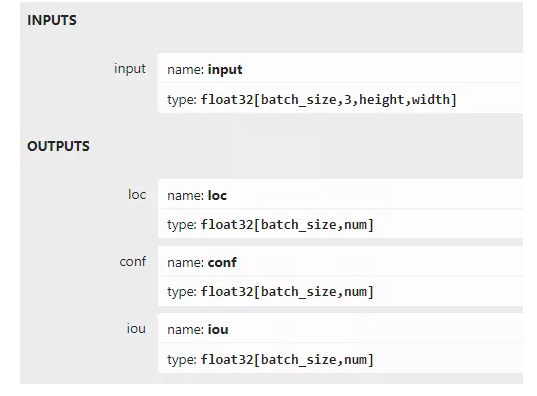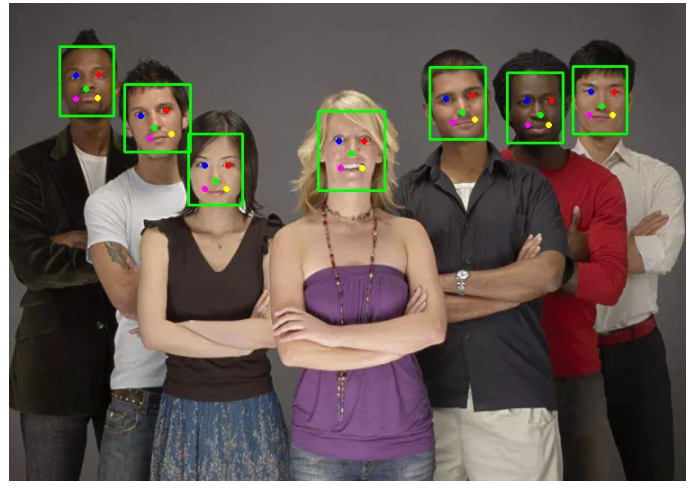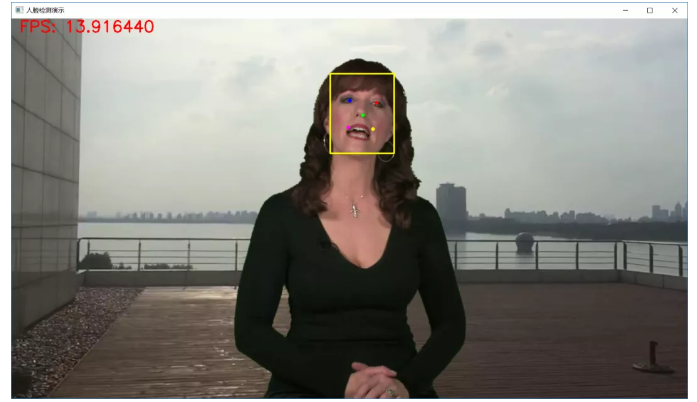模型介绍
该模型来自OpenCV中国于仕琪老师贡献,模型结构输入与输出格式如下:
模型我已经上传到码云项目地址,大家可以方便下载:
https://gitee.com/opencv_ai/opencv_tutorial_data/tree/master/models/face_detector代码演示
我只是在官方提供的代码基础上,一通猛改,然后就可以运行了。测试代码分为两个函数,分别测试了图象与视频的人脸检测+五点landmark检测。
静态图象版本的代码如下:
void image_demo() {
string modelPath = "D:/projects/opencv_tutorial_data/models/face_detector/yunet.onnx";
// Initialize FaceDetectorYN
Ptr<FaceDetectorYN> detector = FaceDetectorYN::create(modelPath, "", Size(320, 320), 0.9, 0.3, 5000);
Mat image = imread("D:/st.png");
// Set input size before inference
detector->setInputSize(image.size());
// Inference
Mat faces;
detector->detect(image, faces);
// Draw results on the input image
int thickness = 2;
for (int i = 0; i < faces.rows; i++)
{
// Draw bounding box
rectangle(image, Rect2i(int(faces.at<float>(i, 0)), int(faces.at<float>(i, 1)), int(faces.at<float>(i, 2)), int(faces.at<float>(i, 3))), Scalar(0, 255, 0), thickness);
// Draw landmarks
circle(image, Point2i(int(faces.at<float>(i, 4)), int(faces.at<float>(i, 5))), 2, Scalar(255, 0, 0), thickness);
circle(image, Point2i(int(faces.at<float>(i, 6)), int(faces.at<float>(i, 7))), 2, Scalar(0, 0, 255), thickness);
circle(image, Point2i(int(faces.at<float>(i, 8)), int(faces.at<float>(i, 9))), 2, Scalar(0, 255, 0), thickness);
circle(image, Point2i(int(faces.at<float>(i, 10)), int(faces.at<float>(i, 11))), 2, Scalar(255, 0, 255), thickness);
circle(image, Point2i(int(faces.at<float>(i, 12)), int(faces.at<float>(i, 13))), 2, Scalar(0, 255, 255), thickness);
}
imshow("人脸检测演示", image);
imwrite("D:/st_faces.png", image);
waitKey(0);
destroyAllWindows();
}运行结果如下:
摄像头或者视频文件的演示代码如下:
void video_demo() {
string modelPath = "D:/projects/opencv_tutorial_data/models/face_detector/yunet.onnx";
// Initialize FaceDetectorYN
Ptr<FaceDetectorYN> detector = FaceDetectorYN::create(modelPath, "", Size(320, 320), 0.7, 0.3, 500);
VideoCapture cap("D:/images/video/example_dsh.mp4");
Mat frame;
TickMeter tm;
String msg = "FPS: ";
while (true) {
bool ret = cap.read(frame);
if (!ret) {
break;
}
// Set input size before inference
tm.start();
detector->setInputSize(frame.size());
// Inference
Mat faces;
detector->detect(frame, faces);
// Draw results on the input image
int thickness = 2;
for (int i = 0; i < faces.rows; i++)
{
// Draw bounding box
rectangle(frame, Rect2i(int(faces.at<float>(i, 0)), int(faces.at<float>(i, 1)), int(faces.at<float>(i, 2)), int(faces.at<float>(i, 3))), Scalar(0, 255, 255), thickness);
// Draw landmarks
circle(frame, Point2i(int(faces.at<float>(i, 4)), int(faces.at<float>(i, 5))), 2, Scalar(255, 0, 0), thickness);
circle(frame, Point2i(int(faces.at<float>(i, 6)), int(faces.at<float>(i, 7))), 2, Scalar(0, 0, 255), thickness);
circle(frame, Point2i(int(faces.at<float>(i, 8)), int(faces.at<float>(i, 9))), 2, Scalar(0, 255, 0), thickness);
circle(frame, Point2i(int(faces.at<float>(i, 10)), int(faces.at<float>(i, 11))), 2, Scalar(255, 0, 255), thickness);
circle(frame, Point2i(int(faces.at<float>(i, 12)), int(faces.at<float>(i, 13))), 2, Scalar(0, 255, 255), thickness);
}
tm.stop();
putText(frame, msg + to_string(tm.getFPS()), Point(15, 25), FONT_HERSHEY_SIMPLEX, 1.0, Scalar(0, 0, 255), thickness);
imshow("人脸检测演示", frame);
char c = waitKey(1);
if (c == 27) {
break;
}
tm.reset();
}
destroyAllWindows();
}运行结果如下:
不知道为什么模型很小,但是CPU上FPS不是特别高,感觉跟封装的FaceDetectorYN 类有关系,感兴趣的可以试试裸奔版本的速度,做一下对比。
文章转载于:OpenCV学堂
作者: gloomyfish
推荐阅读
更多嵌入式AI技术相关内容请关注嵌入式AI专栏。