来自微信公众号 “数字芯片实验室”
STEP 1: 编写Verilog设计和仿真文件
• 建立一个新的文件夹,存放所有的项目文件
• 编写设计文件Counter.v
/*****************************************************************************************************
* Description: Counter for VCS Lab
- When rst==1, thenthe counter returns to 0
- The counter countsfrom 0 to 19 at every rising edge of clk
- After it reaches19, the next rising edge the counter resets to 0
*****************************************************************************************************/
`timescale 1ns / 1ps
module Counter(
rst,
clk,
c
);
input rst;
input clk;
output reg [4:0] c;
always @ (posedge clk)
begin
if (rst)
begin
c <= 5'h00;
end
else
begin
if (c < 5'h13)
begin
c <= c + 1;
end
else
begin
c <= 5'h00;
end
end
end
endmodule• 编写TestBench文件Counter\_tb.v
/*****************************************************************************************************
* Description: Test bench of Counter for VCSLab
********************************/
`timescale 1ns / 1ps
module Counter_tb;
reg rst;
reg clk;
wire [4:0] c;
Counter DUT(
.rst(rst),
.clk(clk),
.c(c)
);
initial
begin
$dumpfile("Counter.vcd");
$dumpvars(0, Counter_tb);
rst = 1;
clk = 0;
#40
rst = 0;
#600
rst = 1;
#40
rst = 0;
#600
#20
$finish;
end
always
#10 clk = !clk;
endmodule
STEP 2: Compiling and simulating your code
• 在相应的项目文件目录(vcs\_lab)下编译design和testbench文件
vcs Counter.v Counter_tb.v在这个阶段如果报出编译Error,可以根据相关信息进行Debug
工具打印出
../simv up to date表示编译成功,并且该目录下会生成一个可执行文件simv
输入./simv ,工具会打印出“VCS Simulation Report”,同时生成Testbench所指定的波形文件Counter.vcd
STEP 3: 使用dve显示波形界面
输入
dve &点击“File/Open Database”

选择“Counter.vcd” 文件
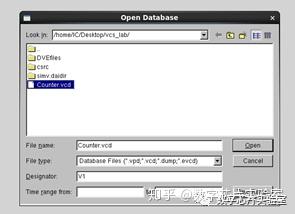
然后在Hierachy下出现设计的层次关系,在log里显示文件打开成功。
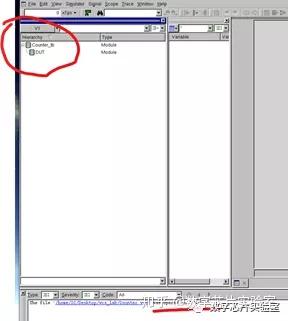
然后点击DUT (这是Testbench中设计的例化名), 选择 “Add to Waves”.
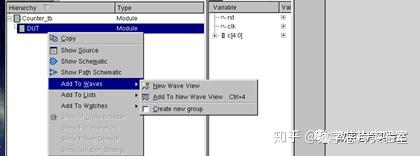
这样就可以看到设计的仿真波形了

上面示例就是最简单的VCS 仿真过程。在实际工作中,还会用到VCS的debug功能。此时需要加上编译选项-debug\_access+all
另外还要加上-lca选项,不然工具会一直报告
Error-[LCA_FEATURES_NEED_OPTION] Invalidusage
Limited Customer Availability feature is used.
The'Debug Access' flow requires a special option.
Youcan enable it by adding '-lca' to the command line.其他和上述流程一样。
vcs -lca -debug_access+all Counter.vCounter_tb.v
./simv -gui &本文转载自公众号:芯片数字实验室
原文链接:https://mp.weixin.qq.com/s/LIISmg\_Vl6-A2pDh65c4iA
未经作者同意,请勿转载!
推荐阅读
想了解更多内容,欢迎关注芯片数字实验室专栏


