启动仿真(Boot a Simulation)
一、介绍(Introduction)
这是一个硬件定义+testbench的例子:
//你的硬件顶层
import spinal.core._
class TopLevel extends Component {
...
}
//你的测试顶层
import spinal.sim._
import spinal.core.sim._
object DutTests {
def main(args: Array[String]): Unit = {
SimConfig.withWave.compile(new TopLevel).doSim{ dut =>
//仿真代码
}
}
}二、配置(Configuration)
SimConfig会返回默认的仿真配置实例, 通过该实例能调用各种函数对仿真进行配置:
| 语句 | 描述 |
|---|---|
withWave | 启用仿真波形捕获(默认模式) |
withVcdWave | 启用仿真波形捕获(VCD文本模式) |
withFstWave | 启用仿真波形捕获(二进制FST模式) |
withConfig(SpinalConfig) | 指定用来产生硬件的SpinalConfig |
allOptimisation | 启用所有的RTL编译优化来减少仿真时间(会增加编译时间) |
workspacePath(path) | 改变生成的sim文件的文件夹位置 |
withVerilator | 用Verilator作为仿真后端(默认) |
withGhdl | 用withGhdl作为仿真后端 |
withIVerilog | 用IVerilog作为仿真后端 |
withVCS | 用VCS作为仿真后端 |
之后你可以调用compile(rtl)函数对硬件编译并为仿真器做准备。这个函数会返回SimCompiled实例。在这个SimCompiled实例中你可以用以下函数运行你的仿真:
| 语句 | 描述 |
|---|---|
doSim[(simName[, seed])]{dut => ...} | 一直运行仿真指导主线程完成(不等待分支线程)或直到所有线程卡住 |
doSimUntilVoid[(simName[, seed])]{dut => ...} | 一直运行仿真知道所有线程完成或卡住 |
val spinalConfig = SpinalConfig(defaultClockDomainFrequency = FixedFrequency(10 MHz))
SimConfig
.withConfig(spinalConfig)
.withWave
.allOptimisation
.workspacePath("~/tmp")
.compile(new TopLevel)
.doSim { dut =>
//仿真代码
}注意默认情况下, 仿真文件会被替换成simWorkspace/xxx文件夹。你可以通过设置SPINALSIM_WROKSPACE环境变量重写simWorkspace的位置。
三、在同一硬件上运行多个测试用例(Running multiple tests on the same hardware)
val compiled = SimConfig.withWave.compile(new Dut)
compiled.doSim("testA") { dut =>
//仿真代码
}
compiled.doSim("testB") { dut =>
//仿真代码
}四、从线程中报告仿真的成功或失败(Throw Success or Failure of the simulation from a thread)
在仿真的任何一个时刻你都可以调用simSuccess或simFailure来终止它。
如果仿真太大, 很可能会产生仿真失败, 例如因为testbench在等待从未发生的条件的判断。为此, 调用SimTimeout(maxDuration)其中maxDuration所仿真应该会发生失败的时间(以仿真时间为单位)。
例如, 在1000个时钟周期后终止仿真:
val period = 10
dut.clockDomain.forkStimulus(period)
SimTimeout(1000 * period)访问仿真信号(Accessing signals of the simulation)
一、读写信号(Read and write signals)
每个顶层的接口信号都可以通过Scala读写:
| 语句 | 描述 |
|---|---|
Bool.toBoolean | 读出硬件Bool信号作为ScalaBoolean值 |
Bits/UInt/SInt.toInt | 读出硬件BitVector信号作为ScalaInt值 |
Bits/UInt/SInt.toLong | 读出硬件BitVector信号作为ScalaLong值 |
Bits/UInt/SInt.toBigInt | 读出硬件BitVector信号作为ScalaBigInt值 |
SpinalEnumCraft.toEnum | 读出硬件SpinalEnumCraft信号作为ScalaSpinalEnumElement值 |
Bool #= Boolean | 用ScalaBoolean值赋值给硬件Bool信号 |
Bits/UInt/SInt #= Int | 用ScalaInt值赋值给硬件BitVector信号 |
Bits/UInt/SInt #= Long | 用ScalaLong值赋值给硬件BitVector信号 |
Bits/UInt/SInt #= BigInt | 用ScalaBigInt值赋值给硬件BitVector信号 |
SpinalEnumCraft #= SpinalEnumElement | 用ScalaSpinalEnumElement值赋值给硬件SpinalEnumCraft信号 |
Data.randomize() | 给SpinalHDL值赋随机值scala |
dut.io.a #= 42
dut.io.a #= 42l
dut.io.a #= BigInt("101010", 2)
dut.io.a #= BigInt("0123456789ABCDEF", 16)
println(dut.io.b.toInt)二、在模块层次访问信号(Accessing signals inside the component's hierarchy)
为了访问在模块层次内部的信号, 你应该先把信号设置成simPublic。
你可以直接在硬件描述中增加simPublic标签:
object SimAccessSubSignal {
import spinal.core.sim._
class TopLevel extends Component {
val counter = Reg(UInt(8 bits)) init(0) simPublic() //这里给counter寄存器增加simPublic标签让其可被访问
counter := counter + 1
}
def main(args: Array[String]) {
SimConfig.compile(new TopLevel).doSim{dut =>
dut.clockDomain.forkStimulus(10)
for(i <- 0 to 3) {
dut.clockDomain.waitSampling()
println(dut.counter.toInt)
}
}
}
}或者你可以在完成对顶层例化后, 在仿真时增加标签
object SimAccessSubSignal {
import spinal.core.sim._
class TopLevel extends Component {
val counter = Reg(UInt(8 bits)) init(0)
counter := counter + 1
}
def main(args: Array[String]) {
SimConfig.compile {
val dut = new TopLevel
dut.counter.simPublic()
dut
}.doSim{dut =>
dut.clockDomain.forkStimulus(10)
for(i <- 0 to 3) {
dut.clockDomain.waitSampling()
println(dut.counter.toInt)
}
}
}
}时钟域(Clock domains)
一、激励API(Stimulus API)
以下是ClockDomain激励函数的列表:
| 时钟域激励函数 | 描述 |
|---|---|
forkStimulus(period) | 分化仿真流程来产生时钟域激励(clock, reset, softReset, clockEnable singals) |
forkSimSpeedPrinter(printPeriod) | 分化仿真流程定期以实时秒数下的千-周期打印仿真速度。printPeriod是实时秒数 |
clockToggle() | 切换时钟信号 |
fallingEdge() | 清空时钟信号 |
risingEdge() | 设置时钟信号 |
assertReset() | 将复位信号设置为有效电平 |
deassertReset() | 将复位信号设置为无效电平 |
assertClockEnable() | 将时钟使能信号设置为有效电平 |
deassertClockEnable() | 将时钟使能信号设置为无效电平 |
assertSoftReset() | 将软复位设置为有效电平 |
deassertSoftReset() | 将软复位信号设置为无效电平 |
二、等待API(Wait API)
以下是可用于等待时钟域中给定事件的ClockDomain实用程序列表:
| 时钟域等待函数 | 描述 |
|---|---|
waitSampling([cyclesCount]) | 一直等待直到ClockDomain采样(active clock edge && deassertReset && assertClockEnable) |
waitRisingEdge([cyclesCount]) | 等待cyclesCount个时钟上升沿, cyclesCount默认是1周期。注意, cyclesCount=0是合法的, 并且该函数对reset/softReset/clockEnable不敏感 |
waitFallingEdge([cyclesCount]) | 与waitRisingEdge相同但是针对下降沿 |
waitActiveEdge([cyclesCount]) | 与waitRisingEdge相同但是针对由ClockDomainConfig指定的边沿 |
waitRisingEdgeWhere(condition) | 与waitRisingEdge相同但要是退出, 当上升沿触发Booleancondition必须为真 |
waitFallingEdgeWhere(condition) | 与waitRisingEdgeWhere相同但是针对下降沿 |
waitActiveEdgeWhere(condition) | 与waitRisingEdgeWhere相同但是针对由ClockDomainConfig指定的边沿 |
注意:所有的等待API的功能只能从线程内部调用, 不能从传回调用。
三、传回API(Callback API)
以下是可以用于传回时钟域中给定事件的ClockDomain实用程序列表:
| 时钟域传回函数 | 描述 |
|---|---|
onNextSampling{ callback } | 只在下一个ClockDomain采样时执行传回代码(active edge + reset off + clock enable on) |
onSamplings{ callback } | 每次ClockDomain采样时执行传回代码(active edge + reset off + clock enable on) |
onActiveEdges{ callback } | 每次ClockDomain生成配置边沿时执行传回代码 |
onEdges{ callback } | 每次ClockDomain生成上升或下降边沿时执行传回代码 |
onRisingEdges{ callback } | 每次ClockDomain生成上升边沿时执行传回代码 |
onFallingEdges{ callback } | 每次ClockDomain生成下降边沿时执行传回代码 |
四、默认时钟域(Default ClockDomain)
你可以如下所示访存顶层的默认ClockDomain:
//线程分叉以产生复位的例子, 并且之后每5个单位时间翻转一次时钟。
//dut.clockDomain参考在模块例化期间产生的隐含的时钟域
fork {
dut.clockDomain.assertReset()
dut.clockDomain.fallingEdge()
sleep(10)
while(true) {
dut.clockDomain.clockToggle()
sleep(5)
}
}备注:你也可以直接分化一个标准reset/clock进程:
dut.clockDomain.forkStimulus(period = 10) 下例所如何等待时钟上升沿的例子:
dut.clockDomain.waitRisingEdge()五、新时钟域(New ClockDomain)
如果你顶层定义了一些时钟并且复位输入没有直接集成到ClockDomain中, 你可以直接在testbench中定义他们对应的ClockDomain:
//在testbench中
ClockDomain(dut.io.coreClk, dut.io.coreReset).forkStimulus(10)满线程API(Thread-full API)
在SpinalSim中, 你可以用多线程写testbench, 这种方式比较像SystemVerilog, 也有点像VHDL/Verilog process/always块。这允许你写并行人物并用流式API控制仿真时间。
一、仿真线程的分叉和汇合(Fork and Join simulation threads)
//建立新线程
val myNewThread = fork {
// New simulation thread body
}
//一直等待`myNewThread`直到完成执行
myNewThread.join()二、休眠和等待(Sleep and WaitUntil)
//睡眠1000个单位时间
sleep(1000)
//在继续进行之前一直等待直到dut.io.a大于42
waitUntil(dut.io.a > 42)少线程API(Thread-less API)
也有一些函数帮助你避免线程的使用, 但是仍会允许你控制仿真时间流。
| 少线程函数 | 描述 |
|---|---|
delayed(delay){ callback } | 存下在当前时间步之后的delay仿真时间步时被调用的回调代码块 |
相比于用一般仿真线程+睡眠, delayed函数的优势: |
- 性能(没有上下文切换)
- 存储空间的利用(没有本地JVM线程存储空间的收集)
一些与ClockDomain相关的其他少线程函数都记录在"Callback API"模块中, 其他与delta-cycle相关的处理过程记录在"Sensitive API"中。
敏感API(Sensitive API)
你可以寄存每个仿真中的delta-cycle回调函数:
| 敏感函数 | 描述 |
|---|---|
forkSensitive{ callback } | 寄存每个仿真中的delta-cycle回调函数 |
forkSensitiveWhile{ callback } | 寄存每个仿真中的增量周期(delta-cycle)回调函数, 当回调返回值为真(意味着它应该在下一个delta-cycle重新调度) |
仿真引擎(Simulation engine)
这一章解释了仿真引擎的内部构造。
仿真引擎通过在顶层Verilator C++仿真模型中应用以下仿真环来模仿事件驱动的仿真器(像VHDL/Verilog):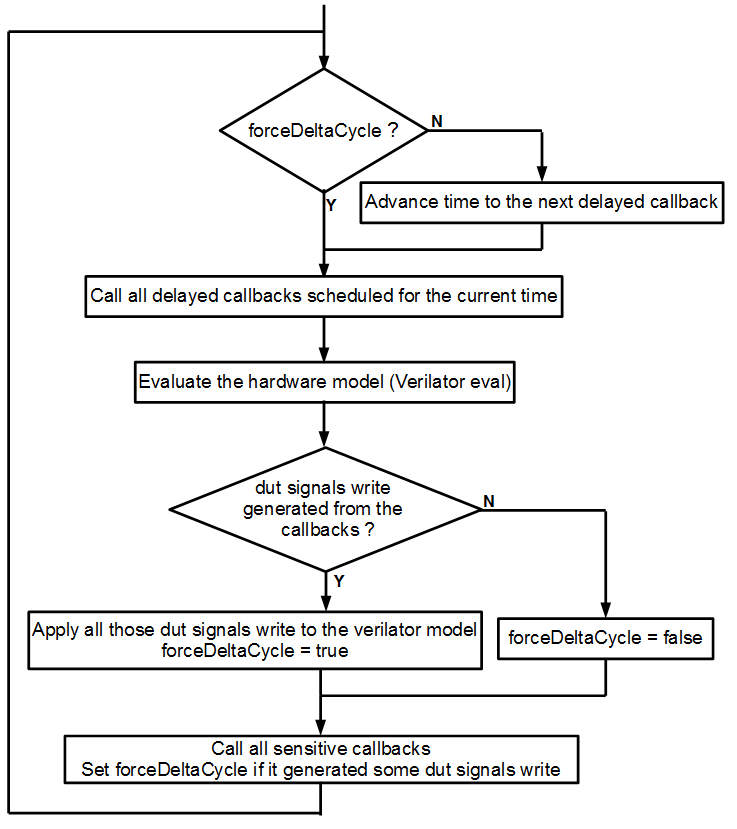
在底层, 仿真引擎管理如下原语:
- 敏感回调, 允许用户在每个仿真增量周期调用函数;
- 延时回调, 允许用户在未来仿真时间调用函数;
- 仿真线程, 允许用户描述并行进程;
- 指令缓存, 允许用户一直延时对DUT的写访问直到当前增量周期;
关于这些原语有一些使用的操作: - 敏感回调可以像时钟上升沿一样, 当给定条件发生唤醒仿真线程;
- 延时回调可以用来调度激励, 例如在给定时间, 或者时钟翻转后取消对复位信号断言;
- 上述二者均可以用来恢复仿真线程;
- 仿真线程可以用来产生激励并检查DUT的输出值;
- 指令缓存的目的主要是避免DUT和testbench之间的并发事件。
例子(Examples)
一、异步加法器(Asychronous adder)
该例使用组合逻辑创建了能处理一些简单算术运算的三操作数Component:
testbench执行100次下述步骤:
- 在0..255的范围内随机初始化
a,b和c; - 给DUT的
a,b,c输入激励; - 等1个仿真时间步(让输入信号传播)
检查输出是否正确。
import spinal.sim._ import spinal.core._ import spinal.core.sim._ import scala.util.Random object SimAsynchronousExample { class Dut extends Component { val io = new Bundle { val a, b, c = in UInt (8 bits) val result = out UInt (8 bits) } io.result := io.a + io.b - io.c } def main(args: Array[String]): Unit = { SimConfig.withWave.compile(new Dut).doSim{ dut => var idx = 0 while(idx < 100){ val a, b, c = Random.nextInt(256) dut.io.a #= a dut.io.b #= b dut.io.c #= c sleep(1) //休眠1个时间步 assert(dut.io.result.toInt == ((a + b - c) & 0xFF)) idx += 1 } } } }二、双时钟FIFO(Dual clock FIFO)
该例创建了为跨时钟域设计的
StreamFifoCC, 用了3个仿真线程。
线程用来处理:- 管理两个时钟;
- 把数据推入FIFO;
把数据移出FIFO。
输入随机数推入FIFO。
FIFO推出线程检查DUT的输出和参考模型是否匹配(原始的scala.collection.mutable.Queue实例)。import spinal.sim._ import spinal.core._ import spinal.core.sim._ import scala.collection.mutable.Queue object SimStreamFifoCCExample { def main(args: Array[String]): Unit = { // Compile the Component for the simulator. val compiled = SimConfig.withWave.allOptimisation.compile( rtl = new StreamFifoCC( dataType = Bits(32 bits), depth = 32, pushClock = ClockDomain.external("clkA"), popClock = ClockDomain.external("clkB",withReset = false) ) ) // Run the simulation. compiled.doSimUntilVoid{dut => val queueModel = mutable.Queue[Long]() // Fork a thread to manage the clock domains signals val clocksThread = fork { // Clear the clock domains' signals, to be sure the simulation captures their first edges. dut.pushClock.fallingEdge() dut.popClock.fallingEdge() dut.pushClock.deassertReset() sleep(0) // Do the resets. dut.pushClock.assertReset() sleep(10) dut.pushClock.deassertReset() sleep(1) // Forever, randomly toggle one of the clocks. // This will create asynchronous clocks without fixed frequencies. while(true) { if(Random.nextBoolean()) { dut.pushClock.clockToggle() } else { dut.popClock.clockToggle() } sleep(1) } } // Push data randomly, and fill the queueModel with pushed transactions. val pushThread = fork { while(true) { dut.io.push.valid.randomize() dut.io.push.payload.randomize() dut.pushClock.waitSampling() if(dut.io.push.valid.toBoolean && dut.io.push.ready.toBoolean) { queueModel.enqueue(dut.io.push.payload.toLong) } } } // Pop data randomly, and check that it match with the queueModel. val popThread = fork { for(i <- 0 until 100000) { dut.io.pop.ready.randomize() dut.popClock.waitSampling() if(dut.io.pop.valid.toBoolean && dut.io.pop.ready.toBoolean) { assert(dut.io.pop.payload.toLong == queueModel.dequeue()) } } simSuccess() } } } }三、单时钟FIFO(Single clock FIFO)
该例创建了
StreamFifo, 并产生3个仿真线程。不像Dual clock fifo, 本FIFO不需要复杂的时钟管理。
三个仿真线程用来处理:- 管理时钟/复位
- 数据推入FIFO
数据推出FIFO
输入随机数推入FIFO
FIFO推出线程检查DUT的输出和参考模型是否匹配(原始的scala.collection.mutable.Queue实例)。import spinal.sim._ import spinal.core._ import spinal.core.sim._ import scala.collection.mutable.Queue object SimStreamFifoExample { def main(args: Array[String]): Unit = { // Compile the Component for the simulator. val compiled = SimConfig.withWave.allOptimisation.compile( rtl = new StreamFifo( dataType = Bits(32 bits), depth = 32 ) ) // Run the simulation. compiled.doSimUntilVoid{dut => val queueModel = mutable.Queue[Long]() dut.clockDomain.forkStimulus(period = 10) SimTimeout(1000000*10) // Push data randomly, and fill the queueModel with pushed transactions. val pushThread = fork { dut.io.push.valid #= false while(true) { dut.io.push.valid.randomize() dut.io.push.payload.randomize() dut.clockDomain.waitSampling() if(dut.io.push.valid.toBoolean && dut.io.push.ready.toBoolean) { queueModel.enqueue(dut.io.push.payload.toLong) } } } // Pop data randomly, and check that it match with the queueModel. val popThread = fork { dut.io.pop.ready #= true for(i <- 0 until 100000) { dut.io.pop.ready.randomize() dut.clockDomain.waitSampling() if(dut.io.pop.valid.toBoolean && dut.io.pop.ready.toBoolean) { assert(dut.io.pop.payload.toLong == queueModel.dequeue()) } } simSuccess() } } } }四、同步加法器(Synchronous adder)
本例用时序逻辑搭建了三操作数的简单算术运算
Component。- 在0..255的范围内随机初始化
a,b和c; - 给DUT的
a,b,c输入激励; - 一直等待直到DUT信号再次被仿真采样;
检查输出是否正确。
该例和Asynchronous adder例子的主要区别是本Component需要用forkStimulus产生时钟信号, 因为它内部用的是时序逻辑。import spinal.sim._ import spinal.core._ import spinal.core.sim._ import scala.util.Random object SimSynchronousExample { class Dut extends Component { val io = new Bundle { val a, b, c = in UInt (8 bits) val result = out UInt (8 bits) } io.result := RegNext(io.a + io.b - io.c) init(0) } def main(args: Array[String]): Unit = { SimConfig.withWave.compile(new Dut).doSim{ dut => dut.clockDomain.forkStimulus(period = 10) var resultModel = 0 for(idx <- 0 until 100){ dut.io.a #= Random.nextInt(256) dut.io.b #= Random.nextInt(256) dut.io.c #= Random.nextInt(256) dut.clockDomain.waitSampling() assert(dut.io.result.toInt == resultModel) resultModel = (dut.io.a.toInt + dut.io.b.toInt - dut.io.c.toInt) & 0xFF } } } }五、串口译码器(Uart decoder)
// Fork a simulation process which will analyze the uartPin and print transmitted bytes into the simulation terminal. fork { // Wait until the design sets the uartPin to true (wait for the reset effect). waitUntil(uartPin.toBoolean == true) while(true) { waitUntil(uartPin.toBoolean == false) sleep(baudPeriod/2) assert(uartPin.toBoolean == false) sleep(baudPeriod) var buffer = 0 for(bitId <- 0 to 7) { if(uartPin.toBoolean) buffer |= 1 << bitId sleep(baudPeriod) } assert(uartPin.toBoolean == true) print(buffer.toChar) } }六、串口编码器(Uart encoder)
// Fork a simulation process which will get chars typed into the simulation terminal and transmit them on the simulation uartPin. fork{ uartPin #= true while(true) { // System.in is the java equivalent of the C's stdin. if(System.in.available() != 0) { val buffer = System.in.read() uartPin #= false sleep(baudPeriod) for(bitId <- 0 to 7) { uartPin #= ((buffer >> bitId) & 1) != 0 sleep(baudPeriod) } uartPin #= true sleep(baudPeriod) } else { sleep(baudPeriod * 10) // Sleep a little while to avoid polling System.in too often. } } }


