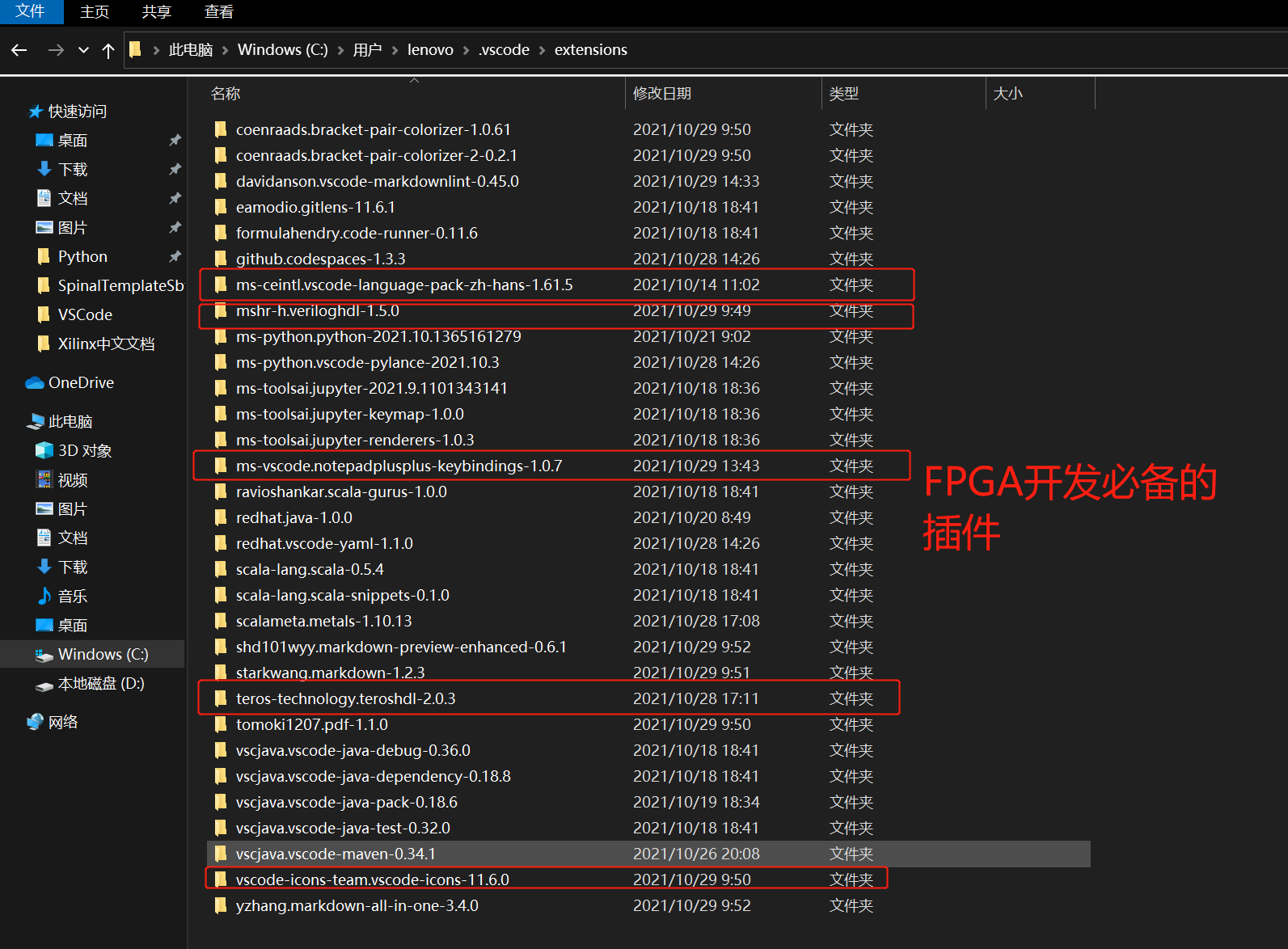VSCode && Python软件安装包
Vscode && Python
提取码:6fvp
安装插件
将extensions.zip解压到路径“C:\Users\用户名.vscode\extenstion”,完成插件安装,插件自带语法高亮和自动补齐功能。已经安装的插件暂时不用也可以选择disable,因为插件太多影响速度。
VSCode设置
- VScode编码规则设置
- VSCode信任设置
- 插件设置
python依赖库安装
通过cmd进入shell,输入相应pip install path\xxx.whl指令,安装所需要的依赖库
语法检查
使用vivado的检查工具-xvlog来检查vscode编辑的代码错误,其他语法检查工具比如iverilog、verilator等,网上有教程可以根据需要安装。将Vivado安装版本的bin文件夹所在路径添加到环境变量中,打开xxx.v 就可以语法检查了,注意每次需要保存才会弹出语法错误效果如下:
悬停显示
格式对齐
模块例化、生成testbench
在一个编辑好的代码里面,点击右上角选的按钮,这样之后例化就会在剪贴板了,然后粘贴在你需要例化的代码位置即可
网表图或原理图
文档说明
模块内信号跳转与格式化
点这个就会打开xxx.v ,实际上原理是搜索你的关联路径的的下级目录找到这个文件并打开,有快捷键F12就会进入定义的位置。
选中代码块右键选择格式化文档,即可格式化对齐
用户代码片段
将文件拷贝路径C:\Users\用户名\AppData\Roaming\Code\User\snippets\verilog.code-snippets中即可
{
// Place your Global snippets here. Each snippet is defined under a snippet name and has a scope, prefix, body and
// description. Add comma separated ids of the languages where the snippet is applicable in the scope field. If scope
// is left empty or omitted, the snippet gets applied to all languages. The prefix is what is
// used to trigger the snippet and the body will be expanded and inserted. Possible variables are:
// $1, $2 for tab stops, $0 for the final cursor position, and ${1:label}, ${2:another} for placeholders.
// Placeholders with the same ids are connected.
// Example:
// "Print to console": {
// "scope": "javascript,typescript",
// "prefix": "log",
// "body": [
// "console.log('$1');",
// "$2"
// ],
// "description": "Log output to console"
// }
"NWEFILE":{
"prefix": "newfile",
"body": [
"`timescale 1ns/1ps",
"///////////////////////////////////////////////////////////////////////////////////",
"// Company : $0" ,
"// Engineer : $1" ,
"// " ,
"// Create Date : $2" ,
"// Design Name : $3" ,
"// Module Name : $4" ,
"// Project Name : $5" ,
"// Target Devices : $6" ,
"// Tool Versions : $7" ,
"// Description : $8" ,
"// " ,
"// Revision : $9" ,
"// " ,
"// Additional Comments : $10",
"// " ,
"///////////////////////////////////////////////////////////////////////////////////"
],
"description": "newfile Keywords"
},
"DEFINE": {
"prefix": "define",
"body": [
"`define C_ = ;$0"
],
"description": "define keywords"
},
"PARAMETER": {
"prefix": "parameter",
"body": [
"parameter C_ = ;$0"
],
"description": "parameter keywords"
},
"WIRE": {
"prefix": "wire",
"body": [
"wire ${1| s_,[ : 0] s_|};$0"
],
"description": "wire keywords"
},
"REG": {
"prefix": "reg",
"body": [
"reg ${1| s_ = 'd0,[ : 0] s_ = 'd0|};$0"
],
"description": "reg keywords"
},"LOCALPARAM": {
"prefix": "localparam",
"body": [
"localparam C_ = ;$0"
],
"description": "localparam keywords"
},
"ASSIGN": {
"prefix": "assign",
"body": [
"assign $0;"
],
"description": "assign keywords"
},
"GENVAR": {
"prefix": "genvar",
"body": [
"genvar $0;"
],
"description": "genvar keywords"
},
"GENERATE": {
"prefix": "generate",
"body": [
"generate",
"\t",
"endgenerate",
"$0",
"$0"
],
"description": "generate keywords"
},
"GENERATEIF": {
"prefix": "generateif",
"body": [
"generate",
"if ( $1 )",
"begin : GENERATEIF",
"\t",
"end",
"endgenerate",
"$0",
"$0"
],
"description": "generateif keywords"
},
"GENERATEFOR": {
"prefix": "generatefor",
"body": [
"genvar i;",
"generate",
"for ( i=0;i<C_GENETARE_NUM;i=i+1 )",
"begin : GENERATEFOR",
"\t",
"end",
"endgenerate",
"$0",
"$0"
],
"description": "generatefor keywords"
},
"INPUT": {
"prefix": "input",
"body": [
"input ${1|wire i_,wire [ : 0] i_|},$0"
],
"description": "INPUT statement"
},
"INOUT": {
"prefix": "inout",
"body": [
"inout ${1|wire b_,wire [ : 0] b_|},$0"
],
"description": "INOUT statement"
},
"OUTPUT": {
"prefix": "output",
"body": [
"output ${1|wire o_,wire [ : 0] o_,reg o_,reg [ : 0] o_|},$0"
],
"description": "output statement"
},
"BEGIN": {
"prefix": "begin",
"body": [
"begin",
"\t$0",
"end"
],
"description": "begin statement"
},
"IF": {
"prefix": "if",
"body": [
"if ( $1 )",
"begin",
"\t$0",
"end"
],
"description": "if statement"
},
"IFELSE": {
"prefix": "ifelse",
"body": [
"if ( $1 )",
"begin",
"\t$2",
"end",
"else",
"begin",
"\t$0",
"end"
],
"description": "if else statement"
},"ELSEIF": {
"prefix": "elif",
"body": [
"else if ( $1 )",
"begin",
"\t$0",
"end"
],
"description": "else if statement"
},
"ELSE": {
"prefix": "else",
"body": [
"else",
"begin",
"\t$0",
"end"
],
"description": "else statement"
},
"ELSEBEGIN": {
"prefix": "elseBegin",
"body": [
"else",
"begin",
"\t$0",
"end"
],
"description": "else begin statement"
},
"case": {
"prefix": "case",
"body": [
"case $1",
"\t$0",
"endcase"
],
"description": "case statement"
},
"alwayscase": {
"prefix": "always @ case",
"body": [
"always @ ( posedge clk )",
"begin",
"\tcase $2",
"\t\t$0",
"\tendcase",
"end"
],
"description": "always case statement"
},
"DEFAULT": {
"prefix": "default",
"body": [
"default : $1",
"begin",
"\t$0",
"end"
],
"description": "always case statement"
},
"alwaysclkasyncrst": {
"prefix": "alwaysclkasyncrst",
"body": [
"always @ ( posedge clk or posedge rst )$0",
"begin",
"\tif ( rst == 1'd1 )",
"\tbegin",
"\t\t$0",
"\tend",
"\telse if ( )",
"\tbegin",
"\t\t$1",
"\tend",
"\telse",
"\tbegin",
"\t\t$2",
"\tend",
"end"
],
"description": "alwaysclkasyncrst statement"
},
"alwaysclksyncrst": {
"prefix": "alwaysclksyncrst",
"body": [
"always @ ( posedge clk )$0",
"begin",
"\tif ( rst == 1'd1 )",
"\tbegin",
"\t\t$0",
"\tend",
"\telse if ( )",
"\tbegin",
"\t\t$1",
"\tend",
"\telse",
"\tbegin",
"\t\t$2",
"\tend",
"end"
],
"description": "alwaysclksyncrst statement"
},
"alwaysclk": {
"prefix": "alwaysclk",
"body": [
"always @ ( posedge clk )$0",
"begin",
"\tif ( )",
"\tbegin",
"\t\t$1",
"\tend",
"\telse",
"\tbegin",
"\t\t$2",
"\tend",
"end"
],
"description": "alwaysclk statement"
},
"MODULE":{
"prefix": "module",
"body": [
"module $TM_FILENAME_BASE $1(",
"\t${0}",
");",
"\nendmodule //$TM_FILENAME_BASE"
]
},
"MODULEWITHPARAM":{
"prefix": "modulewithparam",
"body": [
"module $TM_FILENAME_BASE # (",
"\t${0}",
")(",
"\t${1}",
");",
"\nendmodule //$TM_FILENAME_BASE"
]
}
}VSCode与Vivado关联
1.打开Vivado软件,点击Tools -> Settings 来打开设置。
2.点击Text Editor,在右侧下拉菜单中选择 Custom Editor…
3.在弹出的窗口中以下格式的文本:Vscode绝对路径 + 空格 + [file name] + 空格 + -[line number]
4.点击OK即可。